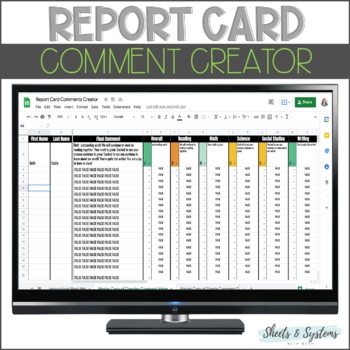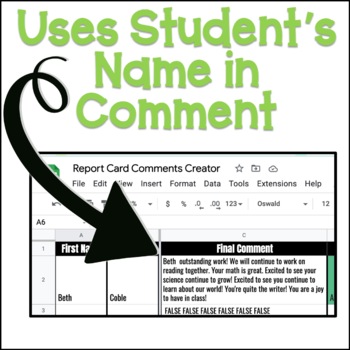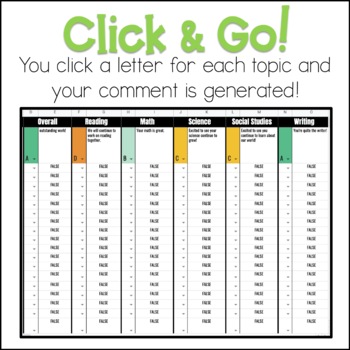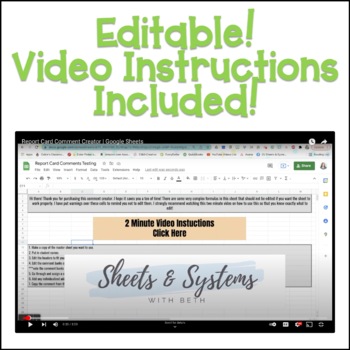Report Card Comment Creator | Report Comments Generator
- Google Sheets™
- Excel Spreadsheets

What educators are saying
Description
Do you dread report card comments? Do you want to give every student individualized feedback but just don't have the time? I've got the solution for you!
This report card comment creator makes giving your students' or clients' comments specific to them a breeze. Simply edit the comment banks for up to 6 sections. After that, all you have to do is put in your students' names, click 6 buttons, and copy the final comment into your report card.
Sound too good to be true or too complicated? I made a quick video to show you just how easy and fast this product is to use! Check it out here!
★Time-Saving
Educatorsnever have enough time to get it all done! This product is here to help you with that. Create comments for report cards, IEPs, and more with just a few clicks!
★Editable
No educator has the exact same needs or the same voice. You can quickly edit ALL comments in the comment bank for each section. You can do this for every quarter or any time you need to use the product!
★Final Comment
-Starts with students individual name
-Contains comments for up to 6 sections
-Contains any individual comments you wanted to include that are not preset
★What’s included:
-Complex Comment Creator Spreadsheet
-Simple Comment Creator Spreadsheet
-Link to How-To Video
*****************************************************************************
★Other Products You Might Like:
*****************************************************************************
★Customer Tips:
How to get TPT credit to use on future purchases:
• Please go to your My Purchases page (you may need to log in). Beside each purchase, you'll see a Provide Feedback button. Simply click it and you will be taken to a page where you can give a quick rating and leave a short comment for the product. Each time you give feedback, TPT gives you feedback credits that you use to lower the cost of your future purchases. I value your feedback greatly as it helps me determine which products are most valuable for your classroom so I can create more for you. ☺
Be the first to know about my new discounts, freebies, and product launches:
• Look for the green star next to my store logo and click it to become a follower. Voila! You will now receive email updates about this store. ☺
*****************************************************************************
Beth Coble
Sheets & Systems
Beth@SheetsAndSystemsWithBeth.com