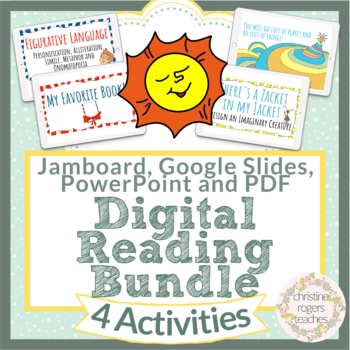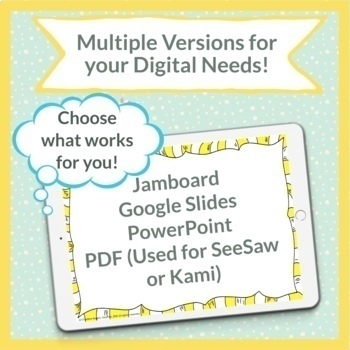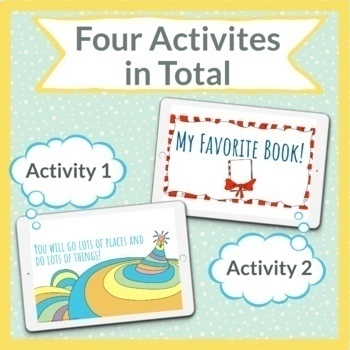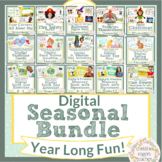Read Across America Digital Resource Activities Google Slides
- Zip
- Google Apps™
- Microsoft OneDrive

What educators are saying
Also included in
- Rock this year with a huge bundle of digital activities! Click on each resource to preview it. There are videos for each so you can watch me click through each activity to see if it is right for you. Enjoy this fantastic deal and happy teaching!All resources come in both Google Slides and PowerPoinPrice $54.00Original Price $102.46Save $48.46
Description
This reading bundle includes four amazing activities for digital learning. Activity 1: You'll Go Lots of Places and Do Lots of Things!, Activity 2: My Favorite Book, Activity 3: Design an Imaginary Creature, Activity 4: Figurative Language. Each activity comes in four versions: Jamboard, Google Slides, PowerPoint and PDF (for use with SeeSaw or Kami).
Activity 1: You'll Go Lots of Places and Do Lots of Things
Students answer fun questions about their future. The Jamboard version is designed for student interaction. The Google Slides, PowerPoint and PDF versions are designed for independent student work or as a presentation to use with the whole class.
This pack includes:
One link to a Jamboard: (17 Slides)
One link to Google Slides (30 Slides)
PowerPoint (30 Slides)
PDF for SeeSaw or Kami (30 Pages)
Activity 2: My Favorite Book
Students summarize and describe the best part of their favorite book. The Jamboard version is designed for student interaction. The Google Slides, PowerPoint and PDF versions are designed for independent student work.
This pack includes:
One link to a Jamboard: (20 Slides). Jamboard will only allow 20 slides per Jamboard. If you have more students then slides, make two copies of this and assign to two groups of students.
One link to Google Slides (5 Slides)
PowerPoint (5 Slides)
PDF for SeeSaw or Kami (5 Pages)
Activity 3: Design an Imaginary Creature
Students think up an imaginary creature and describe what it looks like, what it eats and the mischief it gets into. The Jamboard version is designed for student interaction. The Google Slides, PowerPoint and PDF versions are designed for independent student work.
This pack includes:
One link to a Jamboard: (20 Slides). Jamboard will only allow 20 slides per Jamboard. If you have more students than slides, make two copies of this and assign to two groups of students.
One link to Google Slides (6 Slides)
PowerPoint (6 Slides)
PDF for SeeSaw or Kami (6 Pages) A folder with creature clip art is included so you can add it to SeeSaw and students can drag and drop them to create a creature.
Activity 4: Figurative Language
Students give examples of personification, alliterations, similes, metaphors, and onomatopoeias. The Jamboard version is designed for student interaction. The Google Slides, PowerPoint and PDF versions are designed for independent student work.
This pack includes:
One link to a Jamboard: (17 Slides).
One link to Google Slides (16 Slides)
PowerPoint (16 Slides)
PDF for SeeSaw or Kami (16 Pages)
More Reading Activities for Emerging Readers
CVC Read and Trace Books (Digital and Printable)
Bundle of Both CVC Read and Trace Books and CVC Pop Up Pages. Best Deal!
Mercy Watson to the Rescue Novel Study
The Miniature World of Marvin and James Novel Study
Handwriting Practice: Gross Facts and Growth Mindset
Like saving money? I mean, who doesn't?! I post all my products at 50% off for the first 48 hours so followers get a little sale! Like my store so these sales show up in your TpT home page and you don't miss a happy little product! Click on the little green star at the top of my store page.