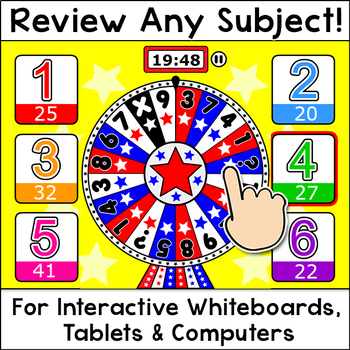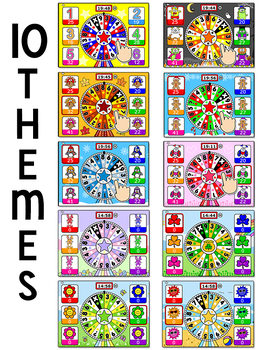Quiz Game Show - Fun Review Game For Math, Language Arts or Any Subject
- PDF
- Internet Activities
What educators are saying
Description
Review any subject with this fun and engaging quiz show game that works with all interactive whiteboards (Smart Board, Promethean, Mimio), iPads and computers! Students or teams take turns spinning the wheel and answering questions. Whomever has the highest score when the time runs out, wins!
Create questions for any subject or choose from hundreds that are already made and play the game when you want to review in a fun and engaging way.
Note: An internet connection is required to play this game because the game runs directly from the pinkcatgames.com website.
AMAZING DEAL! With my One Year Digital Games Subscription you will have access to all of the games on the pinkcatgames.com website!
For in-class learning you can:
- play whole class in teams on an interactive whiteboard
- play in small groups of up to 6 students
For distance learning you can:
- assign the game to students to play at home with siblings or parents
- play as a whole class while screen sharing during your online live instruction. Start the game on your computer, share your screen and then control the game yourself while you call on students to answer questions, or give mouse control to one student at a time to control the game.
- play one-on-one with a student while screen sharing during teletherapy sessions
This game works on many devices including:
- all interactive whiteboards (SMARTBoard, Promethean, Mimio)
- iPads and tablets
- Chromebooks, laptops and personal computers
Teachers have commented:
"One of the BEST purchases I have made!!" - Suzann K.
"I cannot say enough good things about this product!" - Sarah C.
"This is my all time favorite game!" - KT Freeman
FANTASTIC FEATURE #1 – Make your Own Questions
Create questions for any subject in any language! An easy to use question editor allows you to quickly make questions. Enhance your questions by choosing from over 2000 clip art images that are provided.
FANTASTIC FEATURE #2 – Choose from Hundreds of Teacher Made Question Sets
Many teachers who play our games have made their question sets public so that you can use them too! You can even make your questions public so that other students and teachers can benefit from what you have created.
FANTASTIC FEATURE #3 – Easily Save Game Settings for Future Games
You can create many saved games, each with different questions and settings so that you can quickly choose a game to play at a future time. You can also assign the games to groups or students to play in-class or at home while distance learning.
FANTASTIC FEATURE #4 – Ten Themes Included
Ten themes are included so that you can have fun playing any time of year. The themes are: Halloween, Thanksgiving, Christmas, Winter, Valentine’s Day, Easter, St. Patrick’s Day, Spring, Summer and Numbers.
Game Format:
This game runs directly from the pinkcatgames.com website. The website was created so that you can easily play and manage your Pink Cat Games. The website also allows you to easily save game settings with the option to assign games to students and groups. The first time that you visit the website you will be asked to create an account to manage your games. The following browsers are supported: Chrome, Firefox, Microsoft Edge, and Safari.
How to Play
Whole Class – Played on an Interactive Whiteboard
Choose up to 6 teams or players. Teams take turns spinning the wheel and answer questions to earn the points shown on the wheel. The team with the highest score when the time runs out, wins.
Play again and again with different quizzes to make review and test prep engaging and fun!
Small group or single player – Played on tablets or computer workstations (PC or Mac)
Start the game on a computer or tablet and allow the student(s) to play for a certain length of time. Tablets and computers can remain logged in to the student view so that students can easily pick their group or student picture and play a game.
Individual student at home while distance learning - Students can play their assigned games at home using the “Student Link” that is assigned to your pinkcatgames.com account. I have created the following tutorial that will help you get the game set up quickly: https://www.pinkcatgames.com/learn/distance-learning
All Digital Games - click here to see all of my games sorted by best seller
All Digital Math Games - click here to see all of my Math Games
All Digital Language Games - click here to see all of my Language Games
Digital Game Types
EOYAct BTSAct FllAct HllAct ValDay pcg dmg dlg tmdgt qsdgt