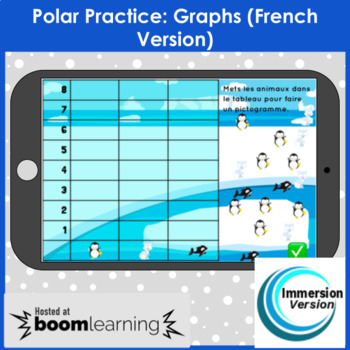Polar Practice: Graphs Boom Deck (French Version)
- PDF
- Internet Activities
Description
Practice making pictograms, reading graphs, matching with tally marks, and interpreting data with this arctic themed deck. This deck is in French. The cards are set to Flow Magic, which means they are completed in a specific order. This is because students complete a graph and interpret the data from this graph. This interactive deck allows students to drag and drop, fill in the blank, and match in order to practice graphing and interpreting data.
Official Information from Boom Learning℠
To use Boom Cards, you must be connected to the Internet. Boom Cards play on modern browsers (Chrome, Safari, Firefox, and Edge). Apps are available for Android, iPads, iPhones, and Kindle Fires. For security and privacy, adults must have a Boom Learning account to use and assign Boom Cards. You will be able to assign the Boom Cards you are buying with "Fast Pins," (play provides instant feedback for self-grading Boom Cards). Fast Play is always a free way for students to engage with Boom Cards decks.
You may be eligible for a free trial from Boom Learning. Read here for details: http://bit.ly/BoomTrial. If you choose not to stay on a premium account after your free trial, you will still be able to assign all your Boom Cards to as many students as you see fit using Fast Play pins (which give instant feedback for decks that are self-grading).
Assigning this deck
- Click on the deck link provided in this document
- Sign in or create an account
- Accept the terms of service and click redeem
- If you haven’t already done so, create your classroom and generate student accounts.
- Click on the Library icon on your dashboard. Locate this deck and click Action-Assign and select the classes to which you wish to assign the deck.
Have students sign in with the credentials you provided. The assigned deck will be there ready to complete!