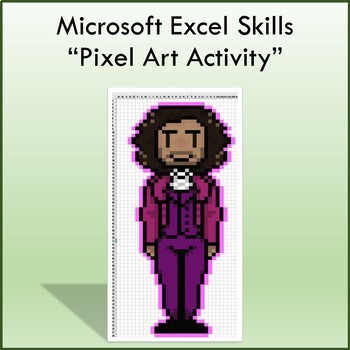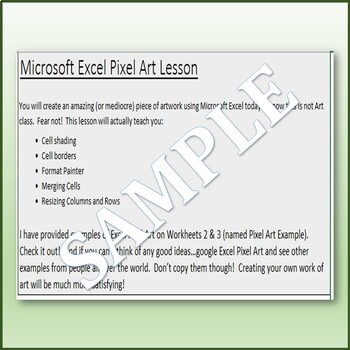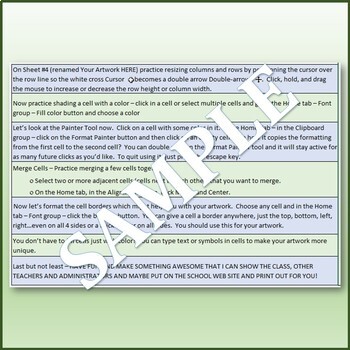Pixel Art Lesson Activity for Teaching Microsoft Excel
- Zip
- Internet Activities
What educators are saying
Also included in
- Perfect for teaching a Microsoft Excel course! Editable lessons, activities, projects & exam preps. Great for MOS Excel certification exam training from Certiport too.Files open in Microsoft Excel so you can edit them to your liking. Optimized for Excel 2019, 2021 / 365 & 2016. (Will alsoPrice $20.00Original Price $26.50Save $6.50
- Perfect for teaching a Microsoft Office course! Editable lessons, activities, projects & exam preps build student knowledge of Word, PowerPoint, Excel & Outlook. Excellent for Microsoft Office Specialist (MOS) certification exam training (through Certiport) if that is a goal of your class. CPrice $49.99Original Price $104.75Save $54.76
Description
Students create an amazing (or mediocre) piece of artwork using Microsoft Excel today. I know this is not Art class. Fear not! This lesson will actually teach you:
• Cell shading
• Cell borders
• Format Painter
• Merging Cells
• Resizing Columns and Rows
I have provided an example of Excel Pixel Art on Sheets #2 & 3 (named Pixel Art Example). Check it out! And if you can’t think of any good ideas…google Excel Pixel Art and see other examples from people all over the world. Don’t copy them though! Creating your own work of art will be much more satisfying! (File opens in Microsoft Excel).
**Files open in Microsoft Excel and are fully editable.
***************************************************************************************
This lesson is contained within my Microsoft Excel Skills Bundle. Click on the link below to view this bundle.
Other individual Microsoft Excel Skills you may be interested in:
Basic Functions and Formulas Lesson
Dates, Alignment, Pictures, Cell Styles Lesson
IF Functions and Formulas Lesson (IF, SUMIF, COUNTIF, AVERAGEIF)
Intermediate Functions and Formulas Lesson (AND, OR, RIGHT, LEFT)
Nested IF THEN Functions and Formulas Lesson
VLOOKUP Functions and Formulas Lesson
Vocabulary Definitions Slideshow
Wedding Playlist SmartArt Lesson
Microsoft Excel Vocab Quiz and Word List
Protecting Your Workbooks Activity
Microsoft Excel Text and Math Functions Activity
************************************************************************
Other Microsoft Office Product Bundles Available:
Microsoft PowerPoint Skills Bundle
Microsoft Outlook Skills Bundle
************************************************************************
Thanks for visiting my store! Don't forget to FOLLOW ME for new product announcements, sales, promotions and updates!
-TechCheckLessons
TechCheckLessons is not affiliated with Microsoft Corp.
Product names, logos, brands, and other trademarks featured or referred to within this lesson are the property of their respective trademark holders.
These trademark holders are not affiliated with my store. They do not sponsor or endorse the contents, materials or processes discussed within this lesson.
Terms of Use:
************************************************************************
This document is for personal use only and may only be used by the original purchaser. Copying for more than one teacher, classroom, department, school, or school district is prohibited. Additional licenses can be purchased at a discount for others to use in your department. You may not electronically distribute or post this product online where it can be accessed by the public (school INTRANET site that only students can access is fine like Google Classroom, Blackboard or Canvas). Failure to comply is a copyright infringement and a violation of the Digital Millennium Copyright Act (DMCA).