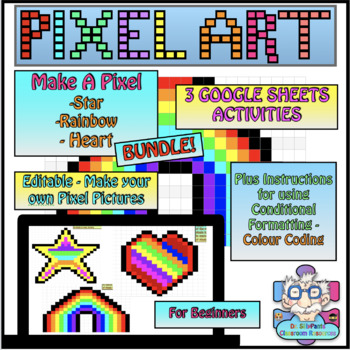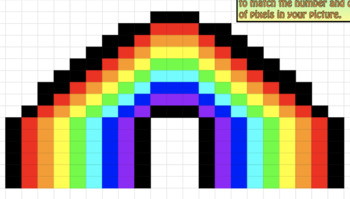Pixel Art Bundle - Make a Pixel Star, Heart, Rainbow - Beginner (Google Sheets)
- Google Sheets™
- Internet Activities
- Excel Spreadsheets

Products in this Bundle (3)
Description
Millions of Pixels...
Easy to make Pixel Art for Beginners. Students will have a blast making a Pixel Star, Heart & Rainbow with these 3 Google Sheets Activities. A Perfect Virtual Art Class / Distance Learning Activity!
Review:
I used this resource with K-12 students in order to begin our unit on color. This resource allows students to work unthreateningly with color on the computer. It teaches counting skills and visualization skills and helps students begin to see how colors work together. The resource also helps with computer and coding skills.
Extremely Satisfied, 5 Stars - Tracy C.
Updated so that students are not able to easily copy and paste the image.
Students will use the colour coded legend to colour fill specific cells in the Google Sheet to recreate an image.
Switch things up from the usual pen and paper art activities.
Ready made Colour-Coded template is completely editable. Students can make their own Pixel Art creations with this Google Sheets Template. Fully Editable.
What Included:
Pixel Art - Make a Pixel Star for Beginners (Google Sheets)
Pixel Art - Make a Pixel Heart for Beginners (Google Sheets)
Pixel Art - Make a Pixel Rainbow for Beginners (Google Sheets)
PLUS Instructions on how to use Conditional Formatting - a prefect precursor to Coding, which is now part of the Ontario Math Curriculum. Both Print and Gif Format.
You May Also Like:
Word Moji: Word Codes -Words & Phrases Decoding Inspirational Phrases Spelling
Devices that are compatible with this digital resource include Chromebooks, iPads and personal computers (any Device with access to Google Chrome Apps).
cPixel Art Google Sheets Activities work with Google Classroom and other virtual classroom formats.
This digital resource is perfect for students that are early finishers, bell work, or as part of your regular Art lessons.
Watch the Instructional GIF Video for Instructions
Check back for more Pixel Art Activities Plus many new New 2020 Ontario Math Curriculum Games, Including Ninja Master, Alien Zap & Math Moji Digital Series.
A Dr. SillyPants Classroom Resource. SUBSCRIBE TO MY STORE FOR FREE STUFF! It's the good stuff, not just a preview.
Check us out at:
Dr. SillyPants Classroom Resources: The Silly Blog
Facebook SIGN UP TO BE ENTERED IN OUR WEEKLY GIVEAWAYS!
Do you have a subject or topic that you would like to have turned into an interactive game? Please message us and we will make it happen! Reviews are always welcome!
Did you enjoy this resource? Feel free to give us a review!
You can get TPT purchase credits for giving buyers input. Each time you give feedback, TPT gives you feedback credits that you use to lower the cost of your future purchases.
Did You Find an Error?
We know that errors can happen. If you find an error, rather than leaving negative feedback, please let me know via the "Ask a Question" tab and I will fix the error as fast as possible.
Some Images courtesy openmoji.org and Pages for Mac