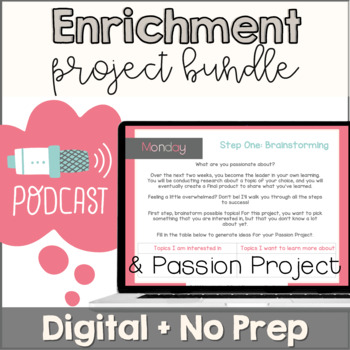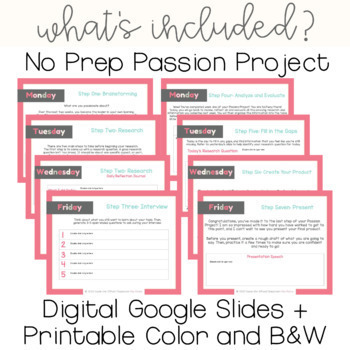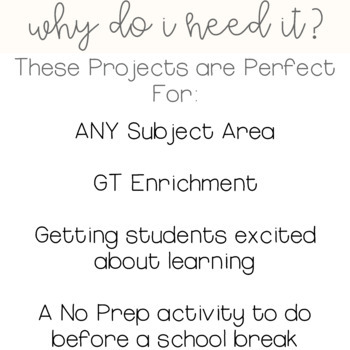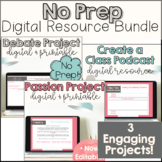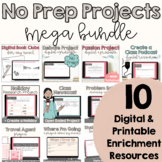Passion Project & Podcasting in the DIGITAL Classroom | No Prep Digital BUNDLE
- Zip

Products in this Bundle (2)
Bonus
Also included in
- Looking for GT enrichment or Engaging Project Based Learning activities? These no prep digital projects are perfect for the busy teacher. You will get 3 no prep project-based / inquiry-based learning projects. They are perfect for your gifted learners, or a great fit for the whole class! These wouldPrice $18.50Original Price $20.50Save $2.00
- These no prep projects use student choice and interests to engage students. You will get digital and printable resources, like the Passion Project, for project-based or inquiry-based learning. Perfect for gifted and talented students, a meaningful activity for early finishers, and a great fit for loPrice $40.00Original Price $48.50Save $8.50
- Grab everything in my store and save big! This bundle includes reading, writing and science resources, cross-curricular projects, no prep enrichment resources, and more! Perfect for elementary GT enrichment teachers or any teacher with gifted students in their classroom!It's also great for any elemePrice $231.58Original Price $260.50Save $28.92
Description
This bundle contains two digital, distance learning friendly, resources for project-based / inquiry-based learning. Both are perfect for your gifted learners, but also a great fit for any student in your classroom. This would make a great extension or enrichment resource! Both can pertain to all subject areas. These resources are on Google Slides.
Click here to view a video preview of the Podcasting in the DIGITAL Classroom resource!
1. Passion Project - Similar to Genius Hour
This resource contains two full weeks of activities to guide and support students through the process of creating their very own Passion Project. The goal for this project is for students to research and explore any topic they want, and create any product they can come up with to share their learning.
Sometimes, students have a difficult time coming up with a topic at first. Students have probably never gotten the chance to work on something so open-ended and creative. I encourage you to support your students without giving them too many ideas, or too much guidance. Rest assured that every student can find their passion through this process! I also allow, and encourage, my students to adjust their topics as they learn more through their research.
This product comes in two formats. There is a PDF version that is ready to be printed. But, with our classroom settings being different than they used to be, and most of us shifting to distance learning, I created a Google Slides format of this resource. You can simply assign this to students through Google Classroom and they can complete all their work online.
I'd love to see what your kids create! Please ask any questions before purchasing, and leave a review once you've used this resource! I love to hear from you guys!
_________
2. Podcasting in the DIGITAL Classroom
This resource contains slides to guide your students in the process of creating their very own podcast! In five steps, students will learn about what makes for a good podcast, brand their own podcast, plan, and then film their episodes! This project can be done in groups of 2, all the way up to 4 or 5.
There are many directions that this project can go in! In my classroom, students record a podcast episode at the end of every novel study we do.I also envision this being a great activity for students to complete in book clubs, or used as an enrichment activity for the gifted learners and early finishers in your class.
This doesn’t just have to be about literature! You can have students create different episodes about social studies, science, or math topics. Or, students can have full control to make their podcast about anything they want! It’s up to you, and how you want to utilize this resource in your own classroom.
I have outlined three main roles: Host, Guest(s), and an Advertiser. I suggest switching student roles for each episode so they get a chance to try it all!
There are plenty of ways students can record their podcasts. I’ve listed a few below.
Anchor
Vocaroo
Google Meet or Zoom (make sure you hit record!)
How to make this work in the distance learning setting.
Assign groups, or allow students to select their groups. I recommend groups of 3-4, but groups can be as small as 2 students, or up to 5! There are three main roles, but if you have a bigger group, you’ll have more students in the “guest” role. You’ll have to make extra copies of the Step Three “Guest” Slide for each additional guest. Guests can be interviewed separately, or be on at the same time.
Next, you’ll assign one copy of this Google Slides per group.
In Google Classroom, you can select which students to assign something to. Be sure to set it so that students can all edit the Slides.
Students will have to work together either by leaving comments to each other (insert -> comment), or through a voice or video call.
* If you have multiple groups, I recommend that you have your students all meet at the same time. Have them send you their video call links, and you can pop in to all the calls to make sure they’re on task, and provide guidance when needed.
Once they assign everyone’s roles in step three, they can independently complete the planning slide that aligns with their role. Then, students will reconvene over a voice or video call to practice the episode.
There are a few ways that students can record their podcast when they aren’t in the same location. I think the easiest would be for students to simply record their video call. The app Anchor might be another option. You can play around with some options, or let your students figure out what works for them! The slide for this step is EDITABLE so you can adjust the directions as you see fit!
Interested in other Distance Learning Digital Resources? Check these out!
Passion Project and Podcasting BUNDLE - Distance Learning Digital Resources
Among the Hidden Paired Writing Prompts - Distance Learning Digital Resource
Digital Book Club + Printable Graphic Organizers
Passion Project - Distance Learning - Digital Resource and Printable Version
Freebie Digital Distance Learning Poetry Task Cards
Fables - Distance Learning - Digital Resource
Novel Study Choice Board - For ANY novel - Distance Learning & Summer Enrichment
Inventor Trading Card Project - Distance Learning Digital ResourceCreating a Class Newspaper - Distance Learning Digital Resource - Editable
End-of-Year Appreciation Letter to Families - Distance Learning Freebie!
Looking for other GT Enrichment activities? Check these out!
Creating a Class Newspaper - Distance Learning Digital Resource - Editable
Inventor Trading Card Project - Distance Learning Digital Resource
Utopian School Project - Enrichment
Passion Project & Podcasting in the DIGITAL Classroom BUNDLE