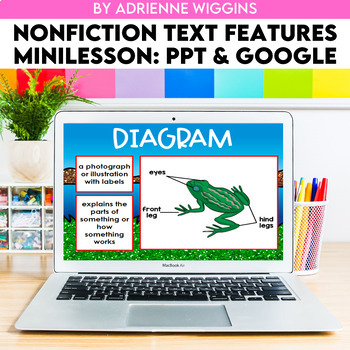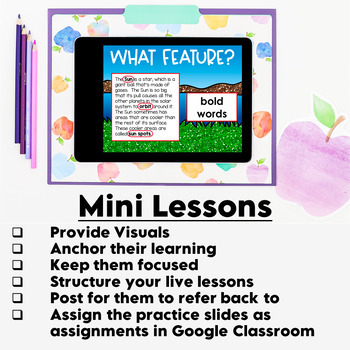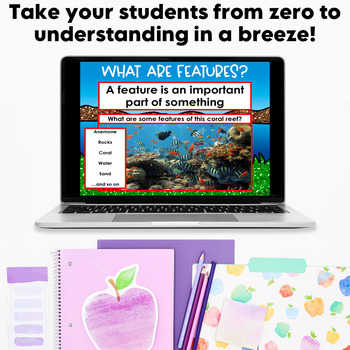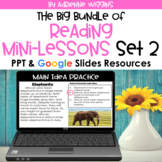Nonfiction Text Features Mini Lesson #1 (Google & PPT)
- PPTX
- Google Apps™

What educators are saying
Also included in
- Make Distance Learning easier with ready-to-go PowerPoints and their Google Classroom companions!Introducing concepts, strategies, and skills? I’ve got the basics covered! This mini-lesson will help give your students a firm foundation that you can build on.Teaching live? Share screen with your studPrice $14.00Original Price $18.00Save $4.00
- Make introducing reading concepts easier with ready-to-go PowerPoints and their Google Classroom companions!Introducing concepts, strategies, and skills? I’ve got the basics covered! This mini-lesson will help give your students a firm foundation that you can build on.Create a resource bank! Post thPrice $65.25Original Price $85.25Save $20.00
Description
Introducing Nonfiction Text Features will be a breeze with this zero prep, interactive PowerPoint that will engage your students!
Introducing concepts, strategies, and skills? I’ve got the basics covered! This mini-lesson will help give your students a firm foundation that you can build on.
Teaching live? Share screen with your students and teach through the slides.
Create a resource bank! Post the PowerPoint or assign in Google Classroom for students to reference as they complete weekly assignments!
Back in the classroom?
Introduce a new unit with a complete and engaging presentation to anchor their learning.
Revisit presentations as end-of-unit review!
LOOKING FOR A FOLLOW-UP? After you've introduced Nonfiction Text Features, follow up with TEXT FEATURES LESSON #2 (click here) or keep them fresh in your students minds with these Nonfiction Text Feature Warm-Ups and Games. (click here)
What slides can you find in this minilesson?
You can also view the video preview to see all slides.
- What are features?
- What are text features?
- Title page
- Title
- Heading
- Table of Contents
- Index
- Glossary
- Photograph
- Illustration
- Caption
- Diagram
- Bold Print
- Italics
- Bullet Points
- Graph
- Label
- Map
- Table
- Text Box
- What Feature? (5 slides, 1 feature on each, students guess the feature)
- You Try! (students click to view a nonfiction read aloud)
- Graphic Organizer (students complete this slide based on the read aloud)
Click below to check out even more resources!
*Not Yet Bundled* Nonfiction Text Features 2
aligned with virginia and common core standards