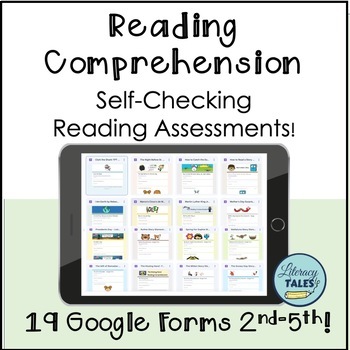No Prep Reading Comprehension Questions Google Forms- Bundle
- Google Forms™

Products in this Bundle (19)
showing 1-5 of 19 products
Bonus
Description
No Prep Reading Comprehension Questions (Story Elements ) Google Forms. No Prep or Grading. Save time, assign it to Google Classroom or your Digital Platform, and allow your students to practice reading skills. This resource is perfect for teachers looking for an easy way to assess their students' comprehension of story elements. It can be used for both in-classroom and remote learning. It requires no prep on your end! Use it as a weekly assessment, and you will receive 18 weeks of reading grades.
Each reading comprehension Google Form includes 10 questions about the character, setting, plot, problem, solution, and a Bonus question for Extra Credit.
It can be used with 2nd, 3rd, 4th, and 5th graders. Answers have already been created and added to the form.
A link to the story is provided if you don't have the book.
Stories:
1-Stellaluna (Back to School)
2-The Kissing Hand (Back to School)
3-Clark the Shark (September)
4-The Mitten (November)
5-The Snowy Day (December)
6-Martin Luther King (January)
7-Slugs In Love (February)
8-President's Day ( February)
9-Spring for Sophie (March)
10-The Night Before St. Patrick's Day (March )
11-How to Read a Story -For Read Across America Week (March )
12- How to Catch the Easter Bunny ( April)
13-The Gift of Ramadan (April)
14-I Am Earth (April)
15- Marco's Cinco de Mayo (May)
16-Mother's Day Surprise (May)
17- The Girl and The Bike (June)
18-Ruthie and the (Not So) Teeny Tiny Lie -Freebie
-Martin Luther King Digital Word Search Bonus Gift from me to your class.
-A File to help you link the Google Form to an Excel Sheet
I have used it in the classroom with my students. It has been a great time saver.
First, make sure you link the form to the Excel spreadsheet. If you have already purchased a previous reading comprehension, Google Forms does not create a new spreadsheet. Just link this form to the old reading comprehension spreadsheet. Pictures accompany most questions to help students choose the right answer.
You will create a tab for each test by following the following steps. You will also create a data sheet and save all the grades in one place.
Then, share the link with your students. You can post it on Google Classroom or send it in the chat via your virtual platform.
- Students open the link you read, or they can listen to the story before or during the assessment.
- Students start taking the test. When they are done, they hit the submit button. Scores will be uploaded to your Excel sheet. It will include the average for each student.
The Benefit of Self-Grading Tests:
1. Completely Self-Grading
2. Paperless
3. Immediate Student Feedback
4. Easy to Analyze Results
5. Data Collection
Again, I emphasize Self-Grading.
Visit my Instagram Page for a quick tutorial on linking your Google Forms to Excel Sheets. Also, to watched a short video while I was using one of the forms with my students.
A Friendly Reminder: Google Forms are used with Google accounts.
Check out Ruthie and the (Not So) Teeny Tiny Lie Book Companion
Ruthie Book Companion
Take photos of your student's work, and I will feature them and share your account on my Instagram!
- Terms of Use
- All products are for single-buyer use only. Please purchase an additional license per teacher.
Take a risk-free opportunity to try Reading Comprehension Google Forms: Freebie Google Form.
⤏⤏⤏⤏⤏⤏⤏⤏⤏⤏⤏⤏⤏⤏⤏⤏⤏⤏⤏⤏⤏⤏⤏⤏⤏⤏⤏⤏⤏⤏⤏⤏⤏⤏⤏⤏⤏⤏
Thank you so much for your support and honest feedback!
Be the first to know about my store-wide sales, freebies, and new products:⤏Click Here.
Follow me on social media :
If you have any questions, email me @ Literacy Tales
Click here for more fun digital resources! Keywords: Word Search, Reading comprehension , Google Forms, Sound Tap & Write (Phonics)
Thank you so much for all you do for students as educators!
M. Tehfe
Literacy Tales
Where Stories Come Alive