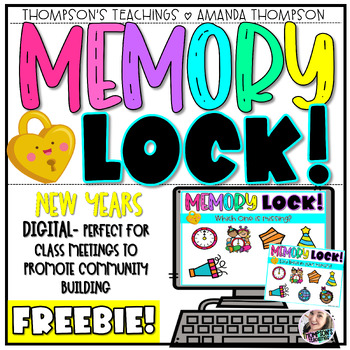- Zip
Also included in
- A mega pack bundle of all my Memory Lock games. This pack includes all Digital Memory Lock games already in my store and will include any Memory Lock games (if any) are made in the future. This is not necessarily a growing bundle. The price now is the discount of what is inside. If a resource is addPrice $18.00Original Price $24.00Save $6.00
- A mega pack bundle of all my digital/virtual Morning Meeting games. This pack includes all of my digital/virtual games already in my store and will include any virtual games (if any) are made in the future. This is not necessarily a growing bundle. The price now is the discount of what is inside. IfPrice $250.00Original Price $370.00Save $120.00
Description
New Years VIRTUAL GAMES are here! These are PERFECT for remote learning, hybrid classrooms, or traditional learning spaces. Keep your kids actively engaged in a fun, new way! Perfect for the Christmas season, Winter fun, class parties, and/or fun Friday games!
HOW THEY WORK: -A slide will pop up with a set of items.
-The host will announce how much time you have to study and will set the timer.
-Study the items closely in order to memorize what it in the set. Lock them in your memory!
-When time is up, the host will remove an item from the set.
-Your job is to figure out, what item is missing?
A few FREE rounds included- PowerPoint and PDF file for super easy screen sharing on ZOOM and/or Google Meet platforms. NO PREP AT ALL!
Simply pull up the slideshow on your screen, start your ZOOM meeting, hit the screen share button and your kids will now be able to view the challenges.
Please view the preview for a complete look at this resource!
Please note: these are NOT preloaded into Google Slides, but it takes less than a minute to open them in Google Slides. :) Just go to your Google Drive, right click and select upload, select the PowerPoint version of the game and upload it into your drive. Then, right click it and select open with Google Slides. It will be exactly the same appearance and you can then save it in Google too. This works for ALL of my games. SUPER EASY TO DO!
_______________________________________
Connect With Me
Thompson’s Teachings on Instagram
___________________________________
Copyright © Thompson’s Teachings
Permission to copy for single classroom use only.
Please purchase additional licenses if you intend to share this product.
___________________________________
If you have any questions or suggestions about this product, please email me at AmandaThompsonsTeachings@gmail.com. Positive feedback is always appreciated! Feel free to also connect with me on Instagram @thompsonsteachings