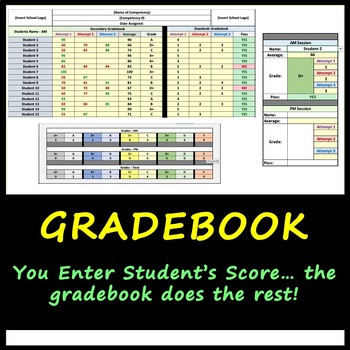New School Year Gradebook for High School CTE - Digital, Editable, and Printable
Description
I am a Career and Technical teacher and I created this gradebook to make it much easier to track my students competency grades.
In this gradebook, all you do is enter the student's earned points out of a total of 100 points, per competency test. It will automatically calculate the students letter grade, the students average grade if had multiple attempts, and the class average.
It also tracks how many students got an "A", "B", "C", "D", and "F".
It will also show you if the student passed on either their 1st, 2nd, or 3rd attempt.
Some mandatory electronic school gradebooks are not user friendly and you must go into different screens to pull up their class grades (secondary grades) and their standard based gradebook. This gradebook gives you everything, per competency, on one page!
I have made a lookup function, and when clicking on it, pulls up a drop down and you can click on any student's name. It will the allow you to see all their score information. This makes it easier so you do not have to scroll and find the students name, then looks across the columns to see what their grade is for that competency.
You can easily copy the excel tab and make endless numbers of this gradebook for each competency test that you have for your students.
The wonderful thing about this excel gradebook is that you can save it to your computer, and you will always have it. It will never go away unless you delete it.
When a new school year starts, you can save a copy of the entire excel spread sheet, delete the information and scores, and have a brand new ready to go gradebook for the incoming new students. (MAKE SURE YOU ONLY DELETE THE STUDENTS NAMES IN COLUMN "A" AND STUDENTS SCORES IN COLUMNS "B", "C", AND "D". IF YOU DELETE ANY CELLS WITH FORMULAS IN IT, YOU WILL LOSE THOSE FORMULAS AND THE GRADEBOOK WILL NOT FUNCTION AS DESIGNED)
I created this gradebook to make documenting and tracking of students grades seamless and easy! It has made my life much easier, when documenting my students grades, and I hope it helps you as much as it has helped me!
Customer Info:
How to get TPT credit to use on future purchases:
- Please go to your My Purchases page. If you are not logged in, you will not be able to do so. Next to each purchase, you will see a "Provide Feedback" button. Please click it. You will then be taken to a page where you can give a quick rating and leave a short comment for the product. Every time you give feedback, TPT gives you feedback credits that you can then use to lower the cost of your future purchases. I greatly value your feedback as it helps me determine which products are most valuable for you and your students!