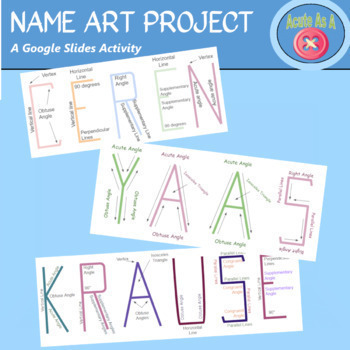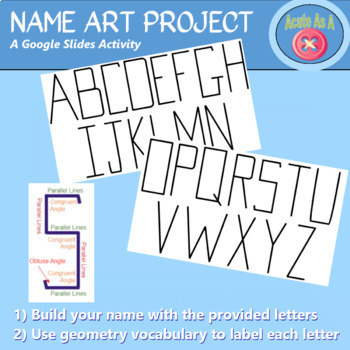Name Art Project
- Google Drive™ folder

What educators are saying
Description
Finding ways for students to get creative in math class can be tough. This project gives your students a chance to play with color, fonts, and to look at their names in a different way.
The Name Art Project is set up to be used with Google Slides BUT you can modify the activity and have students do their names on paper! Just print out the alphabet for them to reference - or trace - give them a sheet or two of paper, and let them get creative.
This project is a fun way to review angle and geometry vocabulary. It can be used as:
- A project in your geometry unit
- An extra credit assignment
- A fun project the day before a break or at the end of the year
- A fun activity to add to your Sub Plans
The Name Art Project can be modified to fit your student needs:
- Label 1 thing in each letter
- Label as many things as you can for each letter
- Each label once, at most twice, etc
- Do your full first name (or full last name), your initials
- Use the first 5 letters of your name
- Use your pet's name, vocabulary words, favorite character, etc
Included you will find two versions of the project.
Version 1: Students are encouraged to label as many Parts of each letter as they can.
Version 2: Students are asked to label something on each letter.
You can not edit the directions, but you can add and delete slides from the file. So if you want a different version of the directions, you can add a slide with your specific directions.
You will also have a list of potential labels that can be used. You have the option of providing this list to your students (it is not in their file, but in your instructions PDF).