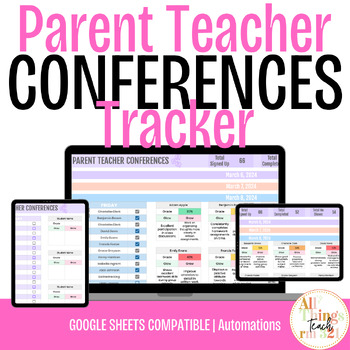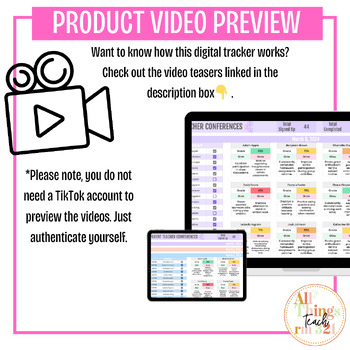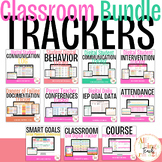*NEW - Parent Teacher Conferences Tracker
- Google Sheets™
- Excel Spreadsheets

Also included in
- Welcome to the Newest Collection of Classroom Digital Trackers!In this bundle of NEW digital trackers, I have created time saving templates to help you track and manage your classroom from everything to attendance and behavior to student communication, parent conferences, and so much more. To see hoPrice $122.50Original Price $175.00Save $52.50
Description
Welcome to the Parent Teacher Conferences Tracker,
Check out the VIDEO CLIPS to this resource!
I shared a limited time free modified version of this tracker during my Drop 004 in my Facebook Group, Paper to Pixels. I am finally sharing it here in my shop with UPGRADES!
Are you ready to take the chaos out of parent-teacher conferences and streamline your tracking process? This digital tracker will allow you to efficiently track student appointments, monitor attendance, and manage conference logistics and save time.
Keeping tabs on parent-teacher conference appointments will become so much easier. With this digital tracker, you can input appointment details, track attendance, and monitor appointment status in real-time, ensuring that every conference runs smoothly and efficiently.
In addition, through automated statistics, you can identify and monitor attendance, track completed appointments, and identify no-shows. Easily document conference outcomes, record notes, and track follow-up actions, empowering educators to stay organized and informed throughout the conference process.
Please note, this tracker must be used in Google Sheets. Please make sure you have a Google Drive Account. If you have a gmail account, then you have access to Google Drive! Please note, if you try to use the spreadsheet outside of Google Sheets for example, on Microsoft Excel, the formatted cells will not be displayed or function correctly. You may also lose the coding and formulas to put the spreadsheet together.
All of the directions for how to use this tracker are in the spreadsheet on the first tab. When you download this file, you will notice three tabs. The first one is a page full of directions. Read them carefully.
If you have any questions, please don’t hesitate to ask me! Check out some of my other digital trackers options for quick grading.
Let’s connect! Find me on TikTok and Instagram to watch me teach and see how I put my resources into action!