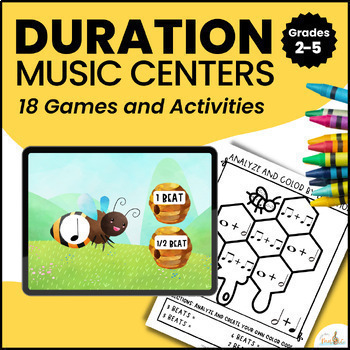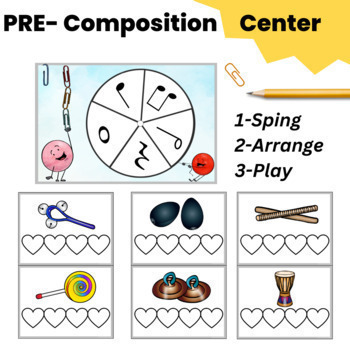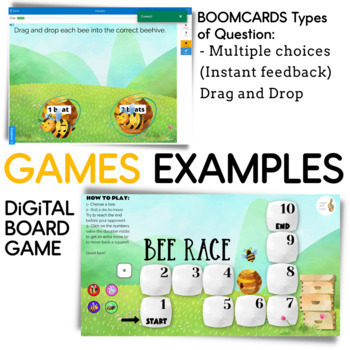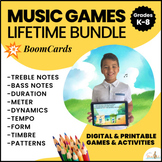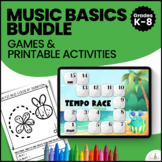Music Centers for Note Value - Duration Games and Activities Bundle
- Google Slides™

What educators are saying
Also included in
- Interactive music games to create music centers that integrate music theory in a fun and engaging way is a must have in the elementary music room.Are you looking for innovative and creative music resources to inspire and engage your students while practicing or introducing basic musical concepts?It’Price $144.55Original Price $206.50Save $61.95
- Simplify your music teacher life with this back to the basics music centers, games, and activities bundle!You are in the right place if you are looking for effective music games for your elementary music centers to reinforce, review and assess basic elements of music.If you are looking for solutionsPrice $53.95Original Price $77.00Save $23.05
Description
These notes value or duration games and activities are interactive, fun, and engaging. Your students will look forward to learn using them.
If you are looking for solutions and strategies to get a better classroom management, implement centers, engage your students with fun and meaningful lessons, then you will love my FREE CENTERS GUIDE!
What is Included in this resource:
*Games and Activities*
1.Boomcards for duration of notes / boomlearning.com
2.Follow along Worksheet companion for the Boomcards
3.Genially version of the same Bommcards game / genial.ly.com
4.Genially Digital Board Game / genial.ly.com
5.Genially HTML versions / NO INTERNET NEEDED
6. Printable Board Game Follow Along for the genial.ly version
7.Printable puzzles for duration of notes PDF
8.Color by duration / Spring- Bee Theme (10 pages PDF)
9.Printable CLIP CARDS for Duration of notes (14 pages PDF)
10.Printable Matching Games (13 pages)
11. Printable CLIPCARDS / Duration and music-Math Operations Version 2 (18 cards)
12. Printable Musical Floor Dominoes / Duration of notes
13. Printable Memory Cards / Duration of notes
14. Wild Cards to play with Dominoes and Memory Cards
15. POOH & FRIENDS Memory Cards
16. POOH Printable Board Game
17. Gnome duration puzzles
18. Pre- Composition center / Spin, arrange, play!
Related Products
⭐ Duration of Notes Music Games / Musical Dominoes / Music Centers
⭐ Music Centers - Duration of Notes and Rests - Games & Activities
__________________________________________________________
*GENIALLY INFO
CLICK HERE TO ENSURE GENIALLY WORKS ON YOUR SCHOOL COMPUTERS
Before purchasing, please check to make sure you and your students will be able to use this site by clicking on the test website link above. It is your responsibility to make sure the link will work before purchasing. Feedback left for technical issues does not reflect the function of this game.
_________________________________________________________
What are the benefits of using BOOM Cards?
- Assign different students' different decks for simple differentiation
- Give students immediate feedback
- Hold students accountable for independent works
- Digital awareness and practice
- 100% paperless = save paper!
What do you need in order to use BOOM Cards?
- A computer, tablet or interactive whiteboard
- An internet browser OR the free Boom app
- A free or paid BOOM account
- An internet connection
How do you assign the BOOM Cards to students?
- Login to Boom Learning or create a new account. You only need a free account! However, if you choose to upgrade, there are several options for assigning this resource!
- If using the FREE version of BOOM Learning, once you’re logged into your Boom teacher account, go to “Library,” find the deck you want students to use, click on “Fast Pin” and select “Generate New Pin.” -Option A: Copy and paste the complete link for students to play, or… -Option B: Go to the Boom main page (boomlearning.com) on a computer (or on the Boom app). Prompt students to click on the “Fast Play” button. Enter the pin and click “play.”
- If using a PAID version of BOOM Learning, you can do the following: Get reports about student progress and activity Easily assign students multiple decks to work on Create an entire classroom of student logins
Do you need more information?
Follow this link: Quick Start Guide!
I really hope that you find this product just as useful as I do. A great deal of love and time went into making it. :)
Thank you so much for your interest in this product and I look forward to your feedback in the near future!
TRUST IN THE PRODUCT & TRUST IN THE SELLER
I take great pride in my customer service, so if you come across an issue, or simply need some more guidance, feel free to contact me through the TpT Q&A section or personally email me at lenalahaye@gmail.com or lenaleon@carpediemmusicedu.com
As a teacher, I know that our time and money is precious, and I don’t want you to waste either of those things. I’m here to help you, and I’m happy to do so!
I’d love to have you join me on my educational journey, so be sure to FOLLOW me on the following accounts to keep up with my latest projects, classroom inspiration, latest FREEBIES, great giveaways, and MORE!
LET'S CONNECT!
Copyright carpe diem music EDU. All rights reserved by the author. This product is to be used by the original downloader only. Copying for more than one teacher, classroom, department, school, or school system is prohibited. This product may not be distributed or displayed digitally for public view. Failure to comply is a copyright infringement and a violation of the Digital Millennium Copyright Act (DMCA).
Intended for classroom and personal use ONLY.