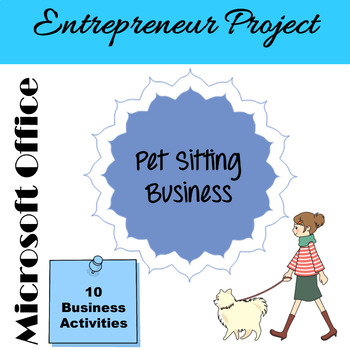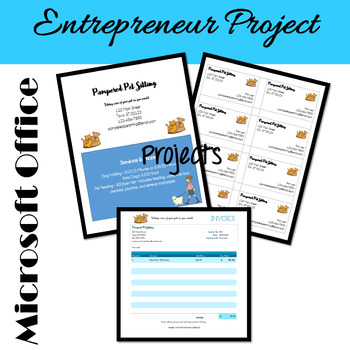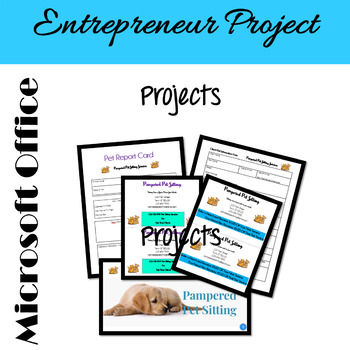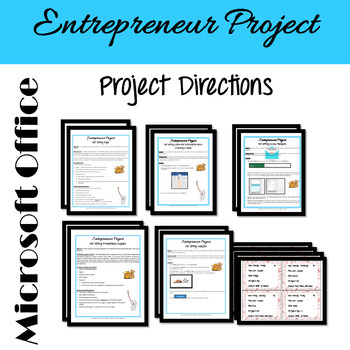Microsoft Word & Excel Lessons - Entrepreneur Project
- Zip
- Excel Spreadsheets
Description
This Entrepreneur Project is designed to teach students how to use computer applications as they would for a business. The scenario – a Pet Sitting business. Kids love pets and pet sitting is something students could really do in real-life, in their own neighborhood and at a young age so that is why Pet Sitting was the perfect choice for the business scenario. Students will create a their own business name, tagline, and decide on a "logo" to use.
There are 10 ready-to-print activities (plus an Entrepreneur Crossword Puzzle for early finishers) for students to create relating to a Pet Sitting business from flyers, business cards, promotional items, spreadsheets, invoices, schedules, to creating their very own website! Students should be familiar working in Microsoft Word, Excel, and/or Publisher (Publisher is optional). The directions are detailed for what would be considered “a new task.” I have taught these lessons to 7th and 8th graders and at a community college computer class for students with special needs and all ages of students could relate and enjoyed the activities.
Depending on grade level and overall student computer skills, each activity is approximately 40 minutes with the exception of creating a website because it will be multiple class periods so for a once per week class, you will have at least 13 class periods of lessons and easily longer depending on how much time you allow students to create their website.
There are two PowerPoint presentations to introduce students to various activities. Most activities include grading rubrics. All lessons include (except the website, the website has limited) examples of a finished product.
Activity 1
Pet Sitting Flyer
Introduce students to the Entrepreneur Project with the “Entrepreneur Project” PowerPoint presentation.
Students will begin the Entrepreneur Project creating a flyer to distribute throughout the neighborhood to advertise their pet sitting services.
Activity 2
Business Cards
Students will create business cards for their business. Students will decide on the “branding” Clip Art they are going to use for their business.
Activity 3
Client-Pet Information Form
Students will create and format a table for the Client/Pet Information Form. Formatting includes merging rows, adjusting row height, and formatting font. Add the pet sitting company name and Clip Art to the header.
Activity 4
Pet Report Card
Students will create a Pet Report Card. Students will view a few examples of Pet Report Cards and then have the opportunity to use their own creativity to design their own. Students can create a Table, Text Boxes, etc.
Activity 5
Client Schedule Spreadsheet
Students will create a spreadsheet to keep track of the week’s clients for pet care and enter the data from Task Cards. Each student will enter ALL 8 Task Cards in the spreadsheet.
Activity 6
Service Invoice Template
Students will use one of Excel’s “Service Invoice Templates” to customize their own Service Invoice Template and create invoices for each of the 8 clients.
Activity 7
Invoice Clients
Students will invoice each client based on the service and prices. Students will use the data from the Client Schedule to create each invoice.
Activity 8
Sales Income Spreadsheet
Students will use Excel to keep track of their Sales Income for the week. There are 8 Task Cards with payment information from each client.
Activity 9
Entrepreneur Crossword Puzzle
This activity can either be completed separately or for Early Finishers as they complete the activities. The Entrepreneur Crossword Puzzle is a fun way for students to learn about several entrepreneurs.
Activity 10
Promotional Advertisements
Students will create a Promotional Advertisement of their choice to promote their business. Students will create a coupon for a “referral” and a discount for first time clients. Students have creativity flexibility and can use either Word or Publisher.
Activity 11
Creating a Website
Students will create a website for the Pet Sitting business using a provided/recommended website. Students will need to create a Free Account and will view the Pet Sitting Website PowerPoint presentation to get them started.
The Pet Siting website can be very basic or really extravagant, depending on how much time you want to allow students for this activity. In general, students will need at least 3 class periods to work on their website.
Teacher Directions, Completed Examples, and Editable Excel Files are included.
Student might also enjoy: