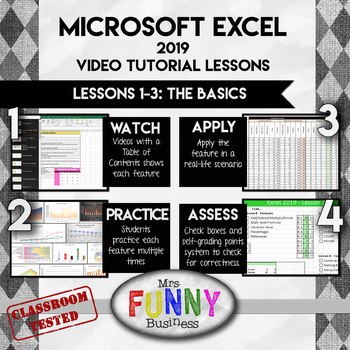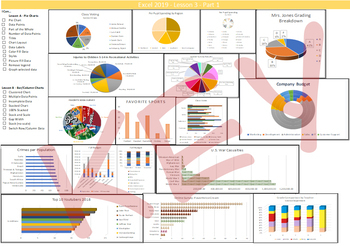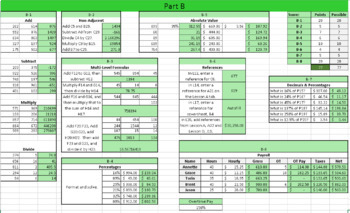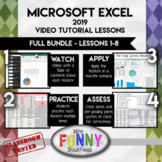Microsoft Excel 2019 Lessons 1-3 - Basic Features
- Zip
What educators are saying
Also included in
- You don't have to convince your administration to buy another expensive program. You don't have to write any new assignments or figure out how to grade it. Whether you just want to teach basics or you are preparing students for the MOS certification, these lessons will get your students there--whethPrice $75.00Original Price $85.00Save $10.00
Description
You don't have to convince your administration to buy another expensive program. You don't have to write any new assignments or figure out how to grade it. Whether you just want to teach basics or you are preparing students for the MOS certification, these lessons will get your students there--whether they are in your classroom or at home, provided they have access to Office or 365. Lessons are all inclusive, self-directed and include step by step videos--perfect for teaching live, blended, or strictly online. For a fraction of the price. (see the intro video on Youtube here)
Welcome to the first installment of my new Excel 2019 Video Tutorial Lessons! This bundle contains lessons 1-3 in my 8 part series, with a focus on all the most common and basic features in Excel. They are also a stepping stone to preparing students to take the MOS Certification test. I took and passed the 2019 MOS test three times before writing these lessons to ensure that they cover everything you need to know to pass! The first three lessons are also great for teaching the program without the certification.
These lessons are designed to be used in a blended learning format, where students learn at the own pace. The teacher acts as more of a guide to help students who get stuck or need additional one-on-one help, but students are responsible for their own learning and pacing.
These lessons are a great way to teach Microsoft in a home format as well, provided students have access to Excel or the FULL version of Office 365. These lessons will not work on Chromebooks, as Chromebooks cannot load the full version of Office.
Step 1: WATCH - Students begin by opening the lesson video, which has a table of contents and allows them to learn about each feature and skip to where they need to be. Some students may be able to skip entire sections if they already know that features, while others can watch sections multiple times if they are having difficulty or need to go back. The video does not show them their assignment step by step, but shows them how to do each feature. They must then use that knowledge to figure out how to use it themselves in their own assignment.
Step 2: PRACTICE - Students then open the Lesson Excel sheet and go to the practice section, usually comprising 4-5 different mini-lessons labeled by letter. Following the step by step directions, students practice the feature several times until they are confident using it. The results of their efforts will either be calculated automatically or with a screenshot. This provides the student with immediate feedback if they did it right, and allows the teacher to grade with ease.
Step 3: APPLY - After practicing, students can apply their knowledge in a real-world application where they use the skills they have just learned to create something in Excel.
Step 4: ASSESS - At the end of each lesson, students go to the cover page and check the boxes of each feature if they can remember how to use it and feel confident with it. They print the coversheet, which has their scores, and also the application.
This bundle includes Lessons 1-3, which are designed to teach the most common and useful features in Excel. Lessons 4-6 focuses on the MOS certification, going deeper into Excel and focusing on the "weird" things that are on the test but not always used be the average user. Lessons 7-8 will probably not come out until winter, but they will include advanced features that are not on the MOS test but will be of interest to your faster students who want a challenge. They will include things like pivot tables, Vlookup tables, etc.
I have tried to write these lessons like an accordion--with room to expand and contract as the student needs require. Gifted students can go as quickly as they like and will have advanced lessons to keep them challenge. Slower students can go at their own pace as well, with a teacher more free to spend time with them as needed. The solution videos included are another way of making the lessons simpler for slower students who need more scaffolding.
Lesson 1 - Teaches the parts of Excel and gives a strong introduction to the program. It also teaches basic formatting and setting up books in Excel. Takes 3-6 45 minute sessions to complete.
Lesson 2 - Teachers the difference between Functions and Formulas, and is heavy on math functions and text functions. Takes 4-7 45 minute sessions to complete.
Lesson 3 - Teaches graphing in Excel and what type of chart is best for the type of data being used. Takes between 3-6 45 minute sessions to complete.
***As of November 19, 2020, I have added 32 question multiple choice test, with an A and a B version and an answer key--this test covers only the information in Lessons 1-3. A Table of Contents which indicates which features are taught during which lesson has also been included.
*****************************************************************************
Related Products
Microsoft Excel 2019 - Bundle 1 (Lessons 1-3)
Microsoft Excel 2019 - Bundle 2 (Lessons 4-6)
Microsoft Excel 2019 - Bundle 3 (Lessons 7-8)
Microsoft Excel 2019 FULL BUNDLE (1-8)
Microsoft Word 2019 - Bundle 1 (Lessons 1-4)
Microsoft Word 2019 - Bundle 2 (Lessons 5-6)
Microsoft Word 2019 - Bundle 3 (Lessons 7-8)
Microsoft Word 2019 FULL BUNDLE (1-8)
Microsoft PowerPoint 2019 - FULL BUNDLE (1-4)
Microsoft Excel 2016 Bundle 1 (Lessons 1-5 only)
Microsoft Word 2016 Video Tutorial
Microsoft PowerPoint 2016 Video Tutorial
*****************************************************************************
How to get TPT credit to use on future purchases:
Please go to your My Purchases page (you may need to login). Beside each purchase you'll see a Provide Feedback button. Simply click it and you will be taken to a page where you can give a quick rating and leave a short comment for the product. Each time you give feedback, TPT gives you feedback credits that you use to lower the cost of your future purchases. Your feedback is much appreciated, and helps me provide more work that you are looking for. I am always quick to respond to questions as well.
Be the first to know about my new discounts, freebies and product launches:
Look for the green star next to my store logo and click it to become a follower. Voila! You will now receive email updates about this store.