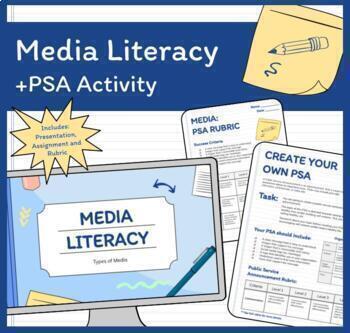Media Literacy + Create Your Own Public Service Announcement Lesson Bundle
- Google Slides™

What educators are saying
Products in this Bundle (3)
Description
Overview
Looking for a way to teach media literacy while providing students with an opportunity to use their visual art skills in the virtual and in-person classroom?! In this digital lesson bundle suitable for grades 4-8, students will learn about media and all the different types, what a PSA (public service announcement) is, and how to create a public service announcement (PSA) about living a healthy lifestyle. It also provides students with the opportunity to design their own Public Service Announcement regarding an engaging topic that is easy for them to research, comprehend and reflect on. Within this bundle, the activity detail handout, the PSA rubric, and the Media Literacy Presentation are included.
This package contains:
⭐️ Editable activity detail handout (including the success criteria checklist)
⭐️ Digital Google Slides for students (with task instructions)
⭐️ Editable PSA rubric
Assessment
This project can be assessed for:
~ Media Literacy
~ English Language Arts
~ Visual Arts/ Graphic Arts
Save time! The lesson, presentation and assessment are created for you. This resource is suitable for distance learning and in-person learning. The links to the Google files are available in the download and ready for Google Classroom. You can also print the Google Docs and/or PDF file to provide hard copies for your classroom.
How do I earn TPT credits to save money on my future purchases?
Click on 'My Purchases' and beside each product, you can view whether you have left feedback about a product. Click on 'Leave a Review' underneath the product title and seller.
Please leave a review if you can, I would really appreciate it. Follow me for future products, updates, and sales!
© Teacher Guide