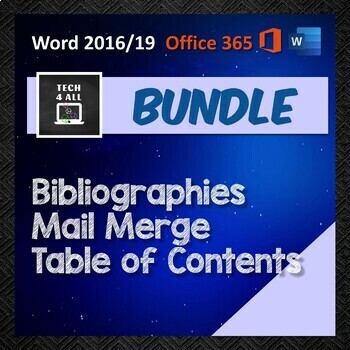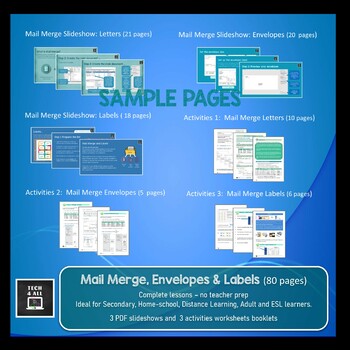MS Word Bundle: Table of Contents - Bibliographies - Mail Merge
- Zip
Products in this Bundle (3)
Bonus
Description
MS Word: Bibliographies, Footnotes and Endnotes
Bibliographies, footnotes and endnotes explained! Great for either teacher directed or self-paced learning for anyone who needs to develop Word skills.
A PDF slideshow instructable – made with PowerPoint - a comprehensive reference
that explains
- What a bibliography is
- What sources are
- What to include in a bibliography
- How to create a bibliography
- How to add sources
- How to insert the bibliography
- Bibliography styles
- Update a bibliography
- Using Researcher to make bibliographies
- What footnotes are and how to insert them
- What endnotes are and how to insert them
Create a Bibliography – this activity can be printed. It is a comprehensive activity with instructions for every step of creating the bibliography. The learner creates a report from a selection of topics and adds references throughout the document for all the sources used. The final bibliography is then placed at the end of the document.
A sample solution for the bibliography is provided.
Footnotes and Endnotes activity – this can also be printed for the learner. This activity has an editable Word document with text that is used for the activities. The first activity involves adding footnotes to the text. The second activity requires the learner to reopen the original text and add endnotes to the document.
Solutions are provided for both the footnotes and endnotes activities.
MS Word: Mail Merge – Letters, Envelopes & Labels
Mail Merge can help you produce multiple documents for businesses and personal use very easily – learn how this process works for letters, envelopes and labels. This resource is a detailed complete lesson or lessons with no teacher prep necessary. It can be used for a paperless classroom. The 3 slideshow instructables and the 3 activities documents which are bundled together can be digital or printed. They are ideal for either teacher directed or self-paced learning for anyone who needs to develop Word skills.
A PDF slideshow instructable for Mail Merge – made with PowerPoint this is an instructional reference for how to work with Mail Merge that explains
- What mail merge is
- The 3 main steps
- How to prepare for a mail merge
- How to create the data source
- How to create the main document
- How to perform the merge
Mail Merge Activities – learner creates letters using mail merge with clearly identified steps using an activity instructions document which can be digital or a printed task document.
A PDF slideshow instructable for Envelopes – made with PowerPoint this is an instructional reference for how to work with Envelopes that explains
- How to address a single envelope
- Steps to set up the printer and print the envelope
- How to use mail merge to print multiple envelopes with different addresses
Envelope Activities – learner creates envelopes using both the single option and mail merge with clearly identified steps using an activity instructions document which can be digital or a printed task document.
A PDF slideshow instructable for Labels – made with PowerPoint this is an instructional reference for how to work with Labels that explains
- What labels are used for
- Templates for labels – how to use
- How to use mail merge to print multiple labels with different data
Label Activities – learner creates labels using both Word templates and mail merge with clearly identified steps using an activity instructions document which can be digital or a printed task document.
MS Word: Table of Contents
Use the table of Contents command to create a professional document. Also add a cover page and format your document with styles, pictures and a footer. A complete lesson with no teacher prep necessary. Can be used for a paperless classroom. The slideshow instructable can be digital or printed and the activities are in a PDF document and an editable Word document needs to be opened by the learner. Great for either teacher directed or self-paced learning for anyone who needs to develop Word skills.
A PDF slideshow instructable that explains
- What a Table of Contents is and what it looks like
- Preparation for adding a Table of Contents – using styles
- How to add a cover page
- How to insert the Table of Contents
- How to modify a Table of Contents
- How to access a table of contents
- More advanced options
Table of Contents Activities – learner works in an editable Word document and gets activity instructions from a digital or printed task PDF document. Provides practice with
- Prep for adding a Table of Contents – adding styles to headings and subheadings
- Adding a Theme to the document
- Adding Text Effects to the headings
- Adding pictures for each section
- Change the aspect ratio of pictures
- Use layout options for pictures
- Add a table of contents
- Add a cover page
- Add a footer
Solution provided for the activities
Copyright Tech 4 All®. All rights reserved by author. This product is to be used by the original downloader only. Copying for more than one teacher, classroom, department, school, or educational provider is prohibited. It may not be edited, sold or distributed as paper or digital format. Tech 4 All® is an independent publisher and is neither affiliated with, nor authorized, sponsored, or approved by, Microsoft Corporation.