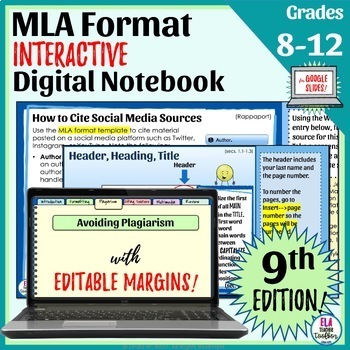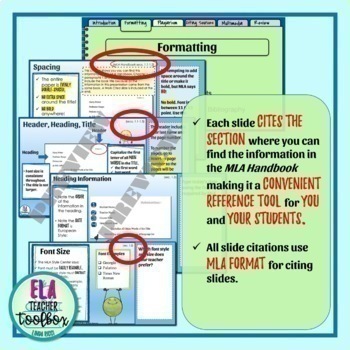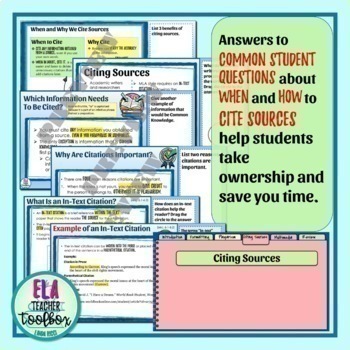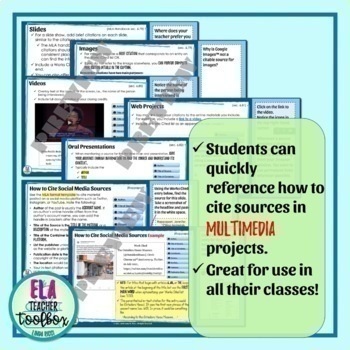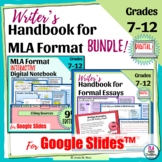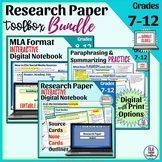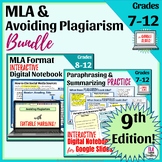MLA Format Interactive Slideshow for Research Papers & Multimedia Projects
- Google Drive™ folder

Also included in
- Introduce your students to MLA Format 9th Edition and the expectations of formal, academic writing with these interactive slideshows. The MLA Style Interactive Digital Notebook explains MLA Style in detail—and in an engaging way. Students learn ✅ Formatting✅ Avoiding Plagiarism: Paraphrase, SummarizPrice $8.95Original Price $11.20Save $2.25
- Make writing a research paper manageable for both you and your students with these easy-to-use digital resources!Digital Source CardsNote CardsGraphic OrganizersOutlines for Every Paragraph of the PaperInteractive Guide to MLA Style 9th EditionHow to Cite SourcesHow to Avoid PlagiarismHow to ParaphrPrice $15.95Original Price $20.15Save $4.20
- Teach your upper middle and high school students to use MLA Format 9th Edition and Avoid Plagiarism with these engaging Digital Interactive Notebooks! Students learn how to correctly cite sources according to the MLA Handbook 9th Edition. Students will learn all the basics of MLA Format and citing sPrice $8.95Original Price $11.70Save $2.75
Learning Objective
Students will understand the purpose of MLA formatting, how to cite sources, and how to avoid plagiarism. They will learn how to paraphrase, summarize, and quote while citing sources.
Description
Introduce your students to MLA format and citing sources with this easy-to-use Digital Interactive Notebook! The editable right-hand margins include questions and activities to engage students and help them learn the basics of MLA—heading, header, spacing, and how to correctly cite sources. Customize it to fit your needs!
Students will learn how to cite sources and format essays and research papers according to the MLA Handbook Ninth Edition. Students also learn how to avoid plagiarism by paraphrasing, summarizing, and quoting information.
This interactive binder is both a convenient teaching tool for you and a reference tool for students. It contains the answers to common student questions about citing a variety of sources. It saves you time because students take ownership of their own writing with this easy-to-use, engaging resource.
In addition to essays and research papers, students learn how to cite sources in Multimedia Projects.
- Slideshows
- Images
- Web Projects
- Videos
- Oral Presentations
This is a great resource to use all year long on any essay or project!
✅ The questions and activities in the right-hand margins are EDITABLE, so you can customize the product to fit your students' needs! You can add information, ask questions, and provide examples specific to your project.
✅ Students practice and reinforce the basics of MLA formatting at the point of the information, which helps them learn and retain. No more repeating how to format the date 100 times!
✅ Information on how to cite common sources provides a convenient reference for students so they can take ownership of their own learning. It saves you time and allows you to focus on the content of their writing.
✅ Students learn how to correctly cite IMAGES and SOCIAL MEDIA POSTS, in addition to common questions about sources with one author, unknown author, and two authors,
✅ Every slide includes a correctly formatted citation to the MLA Handbook, Ninth Edition, so you and your students can easily find more information on a given topic.
Use this convenient Teaching and Reference Tool all year long—on ANY ASSIGNMENT!
✅ literary essays
✅ research papers
✅ slideshows
✅ videos
✅ web projects
✅ oral presentations
Purchase additional licenses at a discount, so all the teachers on your team will be on the same page!
_____________________________
Teaching MLA style to students who are new to academic research can be exhausting. This Slideshow is easy to use, will save you time, and will help your students succeed!
_____________________________
As a Teaching Tool:
Each section of the binder can be a mini lesson on MLA Style before you begin your research project. Present and discuss a section of the binder in class, then assign that section to students to work on individually or with a partner.
Mini Lesson topics include the following:
- Introduction to MLA Style: What is it? Why is it important?
- Formatting: Spacing, Heading, Header, Font
- Avoiding Plagiarism: How to Paraphrase, Summarize, and Quote
- Citing Sources: In-Text, Parenthetical Citations & Works Cited Page Entries
- Multimedia: How to Cite Sources on Multimedia Assignments (including slides, images, videos, web projects, and oral presentations)
- Quick Reference Guides to MLA, Formal Writing, and Citing Sources
✅ A complete Answer Key is included in a separate slideshow.
✅ The slideshow models how to cite slides using MLA style. Each slide includes a citation so you can easily find the information in the MLA Handbook Ninth Edition.
_______________________________
As a Reference Tool:
The Table of Contents includes hyperlinks to each slide for easy access.
1. Introduction
- Learning Objectives
- What Is MLA Style?
- Why Is MLA important?
2. Formatting
- Font
- Spacing
- Header
- Heading
- Margins
New in the Ninth Edition:
- How to Format Collaborative Assignments*
- How to Format Lists*
- How to Format an Annotated Bibliography*
- Use of Inclusive Language*
3. Plagiarism
- The Number 1 Cause of Plagiarism
- How to Avoid Plagiarism
- What Does Plagiarism Look Like?
- What Does a Paraphrase Look Like?
- What Does a Summary Look Like?
- What Does a Quotation Look Like?
4. Citing Sources
- When and Why We Cite Sources
- Which Information Needs to be Cited?
- Why Are Citations Important?
- What Is an In-Text Citation?
- What Does an In-Text Citation Look Like?
- How to Cite Sources with One Author
- How to Cite Sources with an Unknown Author
- How to Cite Sources with Two Authors
- How to Use the MLA Quick Guide for Works Cited Entries
- How to Create Entries for Sources in One Container
- How to Create Entries for Sources in Two Containers
5. How to Cite Sources in Multimedia Projects
- Slideshows
- Images
- Web Projects
- Videos
- Oral Presentations
- How to Cite Social Media Posts
6. MLA Overview/Quick-Reference Guide
- MLA Quick-Reference Guide
- Guide to Formal Writing: Active Voice, Third Person, Numbers, & more!
- How to Cite Sources
✅ Just need a slide show? Check out my
Please feel free to reach out with questions!
I created this product to introduce MLA style to students who have little experience writing formal essays.
Reminders to use active voice, use formal language, and proofread carefully for homophones are just a few of the included tips.
✽✽✽✽✽✽✽✽✽✽
You might also be interested in these Google Slides Products:
⭐ Paraphrasing and Summarizing Practice Digital Interactive Notebook
⭐ Paraphrasing and Summarizing Practice Activity Sample!
⭐ Digital Writer's Handbook: A Guide to Formal Writing
⭐ Research Paper Digital Note Cards
✽✽✽✽✽✽✽✽✽✽
Linda Ricci
M.A. Education
M.A. Journalism
B.A. English
Certified to teach English, grades 7-12
More than 12 years of classroom experience—nine years in a 1-1 laptop school