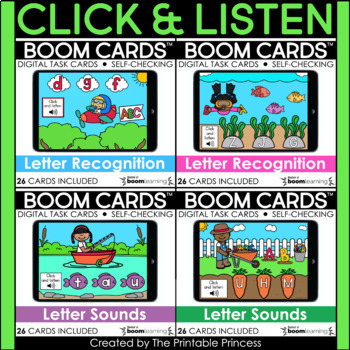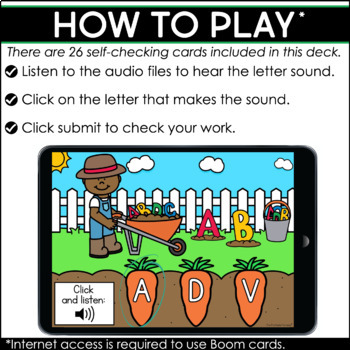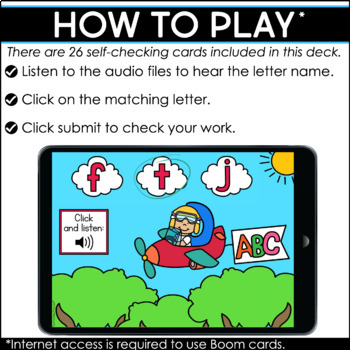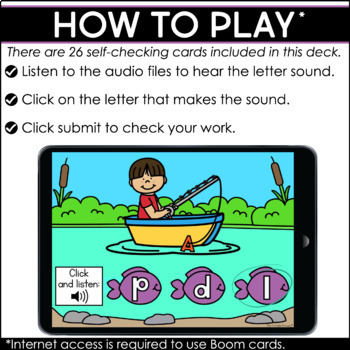Letter Identification and Letter Sound Identification Boom Cards Bundle
- Zip
- Internet Activities
What educators are saying
Products in this Bundle (4)
Description
Help your Kindergarteners practice letter recognition and letter-sound recognition in a fun, interactive way. Students will click the speaker and listen to the audio. They will hear either a letter name or letter sound, depending on the deck. They will click the matching letter. Then click submit to check their work.
These digital task cards are great for learning at home or at school. Use them as reinforcement during distance learning or at a technology center in the classroom.
WHAT'S A BOOM CARD?
Boom Cards are digital, self-checking task cards. They are digital so there’s no printing, laminating, or cutting. They are self-checking which means students submit their answers and get instant feedback and there’s no grading for you. These are a great way to use technology in your classroom.
You can also use the fast pin links to assign task cards to students via e-mail, Seesaw, or Google Classroom.
WHAT'S INCLUDED IN THIS LETTER RECOGNITION BUNDLE:
- Uppercase Letter Recognition
- Lowercase Letter Recognition
- Uppercase Letter Sounds
- Lowercase Letter Sounds
*Audio directions are included for ALL decks. Letter names or letter sounds are included so students will know which letter they are working on.
You will not download the cards, they are hosted on the Boom Learning℠ platform. You will download a PDF with a link and instructions on how to access the task card deck on Boom Learning.
WHAT DO I NEED TO USE THIS PRODUCT?:
-Boom Cards
-A computer, tablet, laptop, Chromebook, or interactive whiteboard
-Internet connection
-Internet Browser (less than 3 years old) OR use the free Boom app
DIRECTIONS ON HOW TO SET UP:
Your purchase includes a PDF with a link to the Boom Card deck and directions for accessing the deck. You will click the link in the PDF to add the deck to your library. You will be prompted to either sign in to your Boom account or create a Boom account. On the Boom Learning website, you can create your class, assign students decks, and track their progress. Another option is to have students use the Fast Play feature. Fast Play is a free option, but does not track student data.
CREATING A BOOM LEARNING ACCOUNT:
You can use Fast Play for free, or Boom Learning also has premium accounts. Premium accounts offer advanced assignment tools, individual and whole class performance tracking, and more. If you are a new Boom Learning customer, when you redeem your Boom Cards purchase you get 90-day free trial of a premium account. When your trial ends, you can renew or move to a free account. You may upgrade, downgrade or cancel at any time. Free accounts use purchased Boom Cards with Fast Play pins.
WILL BOOM CARDS WORK ON MY DEVICE?
To use Boom Cards, you must be connected to the Internet. Boom Cards require a modern browser (Chrome, Firefox, Safari, etc). You can also use the cards on Interactive whiteboards, Chromebooks, and tablets. Boom Learning also has an app for Apple and Android devices. If you’re not sure if your browser or device is compatible, you can click the link to in the preview to try a free sample.
HOW MANY DEVICES CAN I USE?
You can use the deck on as many devices as you would like. One license allows you (one teacher) to use the games with all of your classroom students. You can assign these for in-class work or for homework.
QUESTIONS?
The preview shows you what the game is going to look like. Feel free to contact me here if you have any questions you might have!
--------------------------------------------------------------------
Google™, Chromebook™, and Google Classroom™ are registered trademarks of Google Inc. Seesaw ™ is a registered trademark of Seesaw Learning, Inc. Apple iPad™ is a registered trademark of Apple Inc. All product and company names are trademarks™ or registered® trademarks of their respective holders. The use of any trade name or trademark is for identification and reference purposes only and does not imply any association with the trademark holder of their product brand. The Printable Princess is not affiliated with, sponsored by, or endorsed by any company or trademark listed above.
Boom Learning and Boom Cards are the trademarks of Boom Learning Inc. Used with permission.