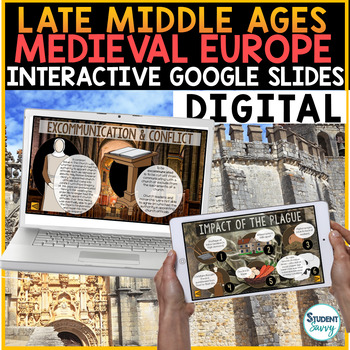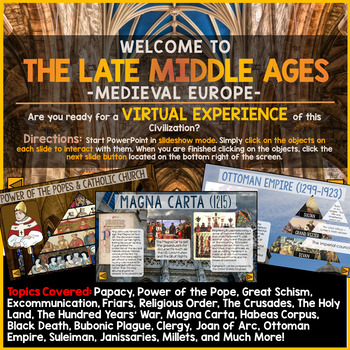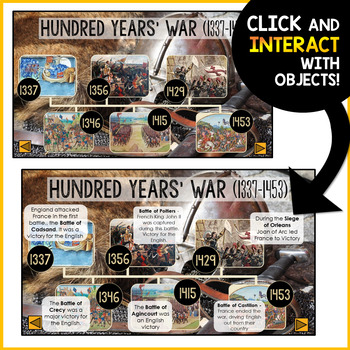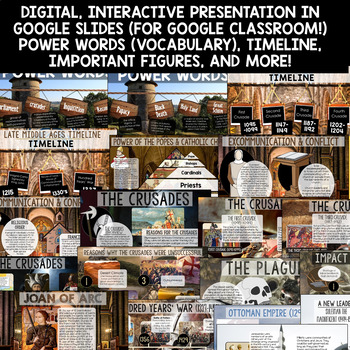Late Middle Ages Google Classroom | Medieval Europe Google Slides
- Zip
- Google Apps™
- Internet Activities

Also included in
- Medieval Times | Middle Ages Interactive Google Slides Bundle - Google Slides versions for Distance Learning during Covid-19 | CoronavirusThis teaching resource is quite the virtual experience! Students can click their way through it on individual chromebooks and computers. Can be assigned in GooglePrice $35.99Original Price $65.89Save $29.90
Description
Late Medieval Europe Interactive Google Slides for Distance Learning and Google Classroom | Digital Learning
This teaching resource is quite the virtual experience! Students can click their way through it on individual chromebooks, tablet, smartphone, and/or computers. Can be assigned in Google Classroom for Distance Learning during Coronavirus | Covid-19
This resource is part of the Medieval Times Complete Curriculum
Looking for the full PowerPoint version? (includes PowerPoint + Google Slides version) Click here!
Topics in this resource include: Papacy, Power of the Pope, Great Schism, Excommunication, Friars, Religious Order, The Crusades, The Holy Land, The Hundred Years’ War, Magna Carta, Habeas Corpus, Black Death, Bubonic Plague, Clergy, Joan of Arc, Ottoman Empire, Suleiman, Janissaries, Millets, and Much More!
You may want to check out these larger bundles containing this resource:
•Ancient Civilizations Interactive PowerPoint Bundle
•Late Medieval Europe Activities Resource Bundle
•Medieval Times (Entire) Curriculum
_____________________________________________________________________
Tips for Savvy TpT Shoppers:
How to receive credit on TpT to use for future purchases:
• Go to your My Purchases page. Under each purchase you'll see a Provide Feedback button. Simply click it and you will be taken to a page where you can give a quick rating and leave a short comment for the product. I value your feedback greatly as it helps me determine which products are most valuable for your classroom so I can create more for you.
Be the first to know about my new discounts, FREEBIES, and products:
• Look for a green star near the top of any page within my store and click it to become a follower. You will now be able to see FREEBIES and customized emails from my store!
©StudentSavvy
________________________________________________________________
✧✧✧✧✧✧✧✧✧✧✧✧✧✧✧✧✧✧✧✧✧✧
✦✦ ✦Connect with StudentSavvy! ✦ ✦ ✦
✧Click Here to receive notifications on new FREEBIES and teaching resources
✧Newsletter (Receive 2 Free STEM Challenges with Sign-up!)
✧Download a Free Teaching Resources Shopping Guide!
✧✧✧✧✧✧✧✧✧✧✧✧✧✧✧✧✧✧✧✧✧✧✧
_________________________________________________________________