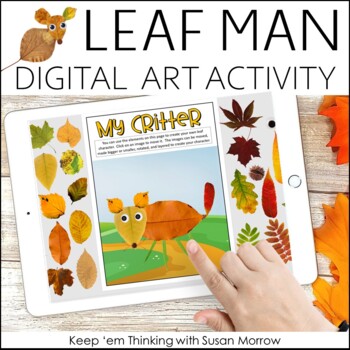LEAF MAN DIGITAL BOOK COMPANION AND ACTIVITIES
- Zip
- Google Apps™

What educators are saying
Description
This Leaf Man digital book companion is formatted for both PowerPoint and Google Slides™. The included activities have students respond to literature, identify words that denote place (prepositions), create their own leaf critter digitally, and write a story about the critter they create.
I fell in love with the book Leaf Man by Lois Ehlert. I wanted to try to make my own leaf critters immediately, but I had difficulty finding the diversity of leaves I needed in my backyard. That got me thinking, what if you lived where there weren’t a lot of trees, or in the South where there isn’t a real fall? Thus, the idea of making an interactive activity that provided a diverse selection of fall leaves and other natural elements came into being.
Students drag and drop leaves and other natural elements onto the page. They can resize, flip, rotate, layer the images to create their own unique critter. Be sure to look at the preview to see an example of animals they can create.
In addition to developing creative thinking, this product helps develop fine motor skills as students manipulate the leaves and other objects to create their critter. I have included sheets with instructions on manipulating objects in PowerPoint and Google Slides™ on both a PC and an IPAD. I have made the smaller objects larger, so the kids will find them easier to move. These objects can be resized once they have been placed in the picture.
You must have access to either PowerPoint or Google Classroom for you to use this product with your students. When you download the file, you will receive a PowerPoint version of the product and a PDF file with directions and a link to the file on Google Drive. Click on the link to make a copy of the file to save on your own Google Drive.
Please Note: Students who have never manipulated objects in PowerPoint or Google Slides Slides™ will probably not have any difficulties with this product. The greatest challenge will be for them to layer the objects behind and on top of each other. I recommend you demonstrate how to manipulate the objects with the students by making your own critter. I tried out this product with 3rd graders, and they quickly caught on to how to manipulate the objects.
If you have any questions, you can email me at Keep ‘em Thinking.