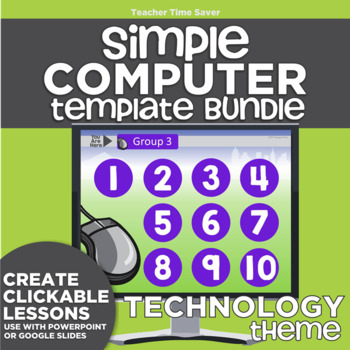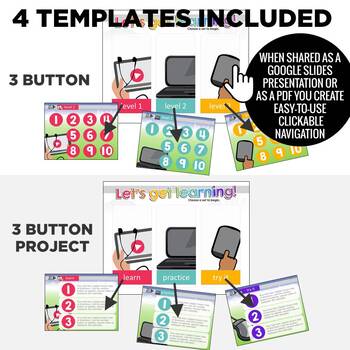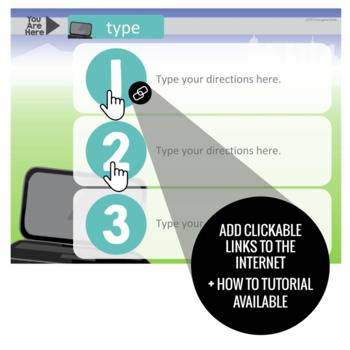K-2 Simple Computer Center Lab Lesson Template Bundle: Technology Theme
- Zip
- Internet Activities
- Webquests
Description
Create computer lesson plans for k-2. Here is a set of four technology-themed PowerPoint templates that make it simple. Easy to use in the computer lab and the individual classroom. Upload to Google Slides to make a presentation that you can share digitally.
How to use:
- Pick your favorite template.
- Upload it to Google Slides.
- You link the number button circles to internet games, activities, websites, videos, read-alouds, google docs, google classroom discussion threads, etc. (as needed)
- You share the finished slides as a presentation with your students. The links act as easy-to-use navigation buttons. The navigation between the pages is already done for you.
Each template has EDITABLE PORTIONS:
- What you can edit: homepage button text labels, single-page navigation text labels, links for numbered buttons.
- What you can’t edit: background images, numbered button text, homepage buttons backgrounds.
There are 4 templates included. You can change the labels on any template to organize pages by groups, levels, skills or time. Reuse the template so that you get a lot of bang for your buck!
Includes:
Technology "techy" theme includes these backgrounds: tablet, laptop, mouse, smartphone
- 3 Button Template (4 Pages)
The 3 button template has three buttons on the homepage. Each button links to a lesson page. Each lesson page has ten circle number buttons to link. Great for creating a page of links for students on, above and below grade level.
- 3 Button Project Template (4 Pages)
The 3 button project template has three buttons on the homepage. Each button links to a lesson page. Each lesson page has three circle number buttons to link and a text box for written directions. Great for eLearning or multi-step/self-guided tutorial project.
- 4 Button Template (5 Pages)
The 4 button template has four buttons on the homepage. Each button links to one lesson page. Each page has ten number buttons to link. Great template for creating a page of links for up to four groups of students.
- 12 Button Template: (13 Pages)
The 12 button template has twelve buttons on the homepage. Each button links to one lesson page. Each page has ten number buttons to link. This is a very flexible template – you can organize by time, groups, levels, skills or a combination.
- Posters: (4 Pages)
Print and post or project the poster onto a screen so that students know which set of materials to work on. Change the text labels to fit your template.
- Simple Computer Teacher Pages (15 Pages)
Get tips and step by step directions so that you’re not held up on the “techy” aspect of pulling this together. It’s easier than you think – I’ll show you how!
---------------------------------------------------------------------------------------
This is a DIGITAL FILE. No physical product will be mailed to you. You'll receive a link to an INSTANT DOWNLOAD in both your order confirmation email and under your "Purchases" dashboard.
This file has EDITABLE PORTIONS. PowerPoint or Google Slides is required to open/use this product. Custom edits and the original files in .cdr format are not available at this time. Please send a personal message if you find a typo or have a suggestion for a future product update. Updates are FREE and available from your dashboard.
Are you already a follower? If not, start today! You'll be the first to hear of NEW products so you can SAVE 25% off the first 24 hours a product becomes available. Follow Me Now!
Click here for more Simple Computer themes >>
Join me on Kindergartenworks.com for freebies, teaching ideas and organization ideas. Or join in the conversation on facebook with thousands of other kindergarten teachers!
Kindergartenworks.com | Teacher T-Shirts | Facebook
---------------------------------------------------------------------------------------
Terms of Use
In a nutshell - It's yours to store privately and use personally.
- You can use the file with your own current class of students.
- You can download and store the digital file on your Google Drive or on your computer.
- You may not upload to a blog, website, forum or cloud-based account where other teachers outside of your building or grade level can access it.
- The template may not be shared publicly on the internet, though you may share it with other teachers in your grade level in your school building with additional licenses purchased (one per teacher).
License FAQ Examples
Technology Teacher Example:
- You may use these files to create lessons for your classes with one license. You can store the files on your school’s network or in Google Drive.
- These files should not be accessed by teachers nor classes outside of your classroom (without additional licenses). However, if you are collaborating with other teachers in your grade level in your school building, you can purchase additional licenses (one per teacher) and share the file with them as editors.
- You can share the completed slides presentation or PDF through Google Classroom, Seesaw, ClassDojo or your school's network – for example – with your students, so they can use it.
Classroom Teacher Example:
- You may use these files to create lessons for your own class. You can store the file in your Google Drive and make as many copies/versions as you need. These files should only be accessed by your classroom students.
- However, if you are collaborating with other teachers in your grade level in your school building, you can purchase additional licenses (one per teacher) and share the file with them as editors.
- You can share the completed slides presentation through Google Classroom, Seesaw, ClassDojo or a private facebook group – for example – with your students, so they can use it.