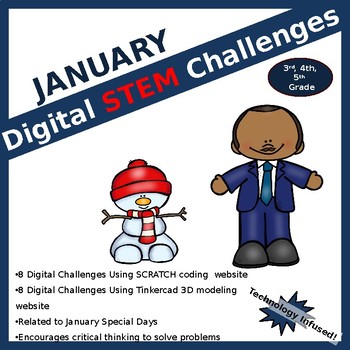January DIGITAL STEM challenges | coding | winter | Martin Luther King Jr.
Michelle's Technology and MORE
120 Followers
Grade Levels
3rd - 5th
Resource Type
Formats Included
- Zip
- Internet Activities
Pages
31 pages
Michelle's Technology and MORE
120 Followers
Compatible with Digital Devices
The Teacher-Author has indicated that this resource can be used for device-based learning.
Also included in
- This is a GROWING BUNDLE which will include 12 months of Digital STEM Challenges, which are designed to relate to special days that occur each month. STEM challenges are activities in which we give students real world challenges that involve the areas of Science, Technology, Engineering, or Math.YoPrice $33.60Original Price $48.00Save $14.40
Description
STEM challenges are activities in which we give students real world challenges that involve the areas of Science, Technology, Engineering, or Math.
You will find that the STEM activities in this product utilize technology. With the Scratch Coding, students are given problems to solve in which they have to create the code to produce a desired outcome. This is much the same as if they had a job as a computer programmer and were given an assigned task.
With the Tinkercard 3D Modeling, students are asked to create 3D Models that could be used for many applications, including the video games that many of them play everyday.
These STEM challenges, of course, utilize computers and website applications. There are several ways you can implement this. If you have a limited number of computers in your room, think about spreading the computers out around the room, so that you can send a group of students to each computer to work together on a project. Or, you could use this as one of your rotations and send individual students to computers to work on projects on days when they do computer rotation. If you have access to a mobile lab or computer lab, you can have all of your students work at the same time on individual computers.
Each of the three applications are described in the file; however, there is no detailed instructions for how to use the applications. Do not feel as if you have to provide detailed instruction for the digital tools, either. The applications have tutorials. You might direct students to the tutorials first, but then part of the challenge is allowing them to explore and discover how to use the applications on their own.
Simply share the file with your students. Two different versions are included for each digital application. There is a version that gives students a menu board of choices for projects and allows them to pick a project then complete a digital journal report on a separate slide. If you prefer to have your entire class working on the same project, there is also a slide included for each project that has the digital journal attached to that slide. Whichever method you prefer, simply save the original PowerPoint, then delete the unnecessary slides in a copy of the PowerPoint before you distribute the slides you want the students to have.
There are 8 challenges with each tool, making a total of 16 possible December challenges for students.
If you prefer, the journal pages could be printed for students to complete on paper, instead.
Students should always be able to share their final products with the class. For one reason, this allows them to hear the ideas that other students had to complete the project. Since the tools work in different ways, there are ideas included in the instructions for each tool that give possible ways the students could share their ideas. Remember that one possible way is always to have a viewing in which each student or group leaves their project showing on their screen as they walk around to look at other displayed projects.
*************************************************************************
If you enjoy this product, you will probably also like these technology infused activities.
December Digital STEM Challenges
Christmas Activities Third Grade Multiplication Math Centers
*********************************************************************************************
OR, if you prefer to buy in BUNDLES, try
Yearly Bundle of Digital STEM Challenges by Month
and save a lot of money!
*********************************************************************************************
You will find that the STEM activities in this product utilize technology. With the Scratch Coding, students are given problems to solve in which they have to create the code to produce a desired outcome. This is much the same as if they had a job as a computer programmer and were given an assigned task.
With the Tinkercard 3D Modeling, students are asked to create 3D Models that could be used for many applications, including the video games that many of them play everyday.
These STEM challenges, of course, utilize computers and website applications. There are several ways you can implement this. If you have a limited number of computers in your room, think about spreading the computers out around the room, so that you can send a group of students to each computer to work together on a project. Or, you could use this as one of your rotations and send individual students to computers to work on projects on days when they do computer rotation. If you have access to a mobile lab or computer lab, you can have all of your students work at the same time on individual computers.
Each of the three applications are described in the file; however, there is no detailed instructions for how to use the applications. Do not feel as if you have to provide detailed instruction for the digital tools, either. The applications have tutorials. You might direct students to the tutorials first, but then part of the challenge is allowing them to explore and discover how to use the applications on their own.
Simply share the file with your students. Two different versions are included for each digital application. There is a version that gives students a menu board of choices for projects and allows them to pick a project then complete a digital journal report on a separate slide. If you prefer to have your entire class working on the same project, there is also a slide included for each project that has the digital journal attached to that slide. Whichever method you prefer, simply save the original PowerPoint, then delete the unnecessary slides in a copy of the PowerPoint before you distribute the slides you want the students to have.
There are 8 challenges with each tool, making a total of 16 possible December challenges for students.
If you prefer, the journal pages could be printed for students to complete on paper, instead.
Students should always be able to share their final products with the class. For one reason, this allows them to hear the ideas that other students had to complete the project. Since the tools work in different ways, there are ideas included in the instructions for each tool that give possible ways the students could share their ideas. Remember that one possible way is always to have a viewing in which each student or group leaves their project showing on their screen as they walk around to look at other displayed projects.
*************************************************************************
If you enjoy this product, you will probably also like these technology infused activities.
December Digital STEM Challenges
Christmas Activities Third Grade Multiplication Math Centers
*********************************************************************************************
OR, if you prefer to buy in BUNDLES, try
Yearly Bundle of Digital STEM Challenges by Month
and save a lot of money!
*********************************************************************************************
Total Pages
31 pages
Answer Key
N/A
Teaching Duration
N/A
Report this resource to TPT
Reported resources will be reviewed by our team. Report this resource to let us know if this resource violates TPT’s content guidelines.