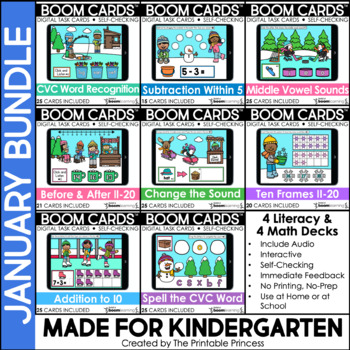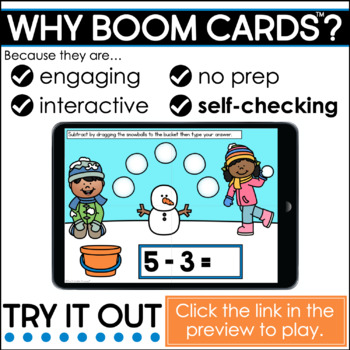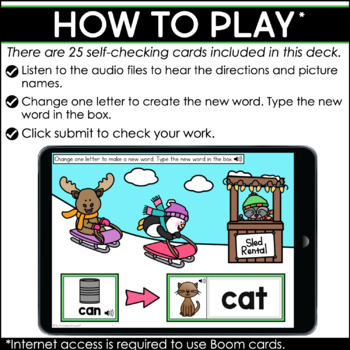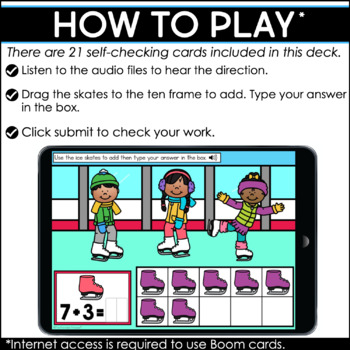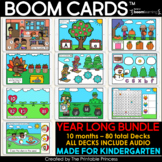January Boom Cards™ for Kindergarten Winter Theme | Digital Resource
- PDF
- Internet Activities
What educators are saying
Also included in
- Your kindergarten students will love these digital task cards! Students love Boom Cards™ because they are hands-on, interactive, and just plain fun. Teachers love them because they help students practice key and they are no prep. With this Kindergarten Boom Cards™ year-long bundle.These digital taskPrice $95.00Original Price $120.00Save $25.00
Description
Help your students practice a variety of Kindergarten skills while having fun! This January Boom Cards bundle includes 8 FULL decks, all with a winter theme that's perfect for January. There's 4 literacy and 4 math activities included.
These digital task cards are great for learning at home or at school. Use them as reinforcement during distance learning or at a technology center in the classroom.
Audio directions are included on ALL decks.
INCLUDED IN THE JANUARY BUNDLE:
- Change the Sound {Phoneme Substitution}: Students will click the speaker to hear directions. They will click the two speakers to hear the CVC picture names. They will change one sound (beginning, middle, or end) to create a new word to match the picture. They will type the new CVC word on the line. (25 practice cards - Audio picture names included)
- Middle Vowel Sounds: Your students will practice middle short vowel sounds with this deck. They will listen to directions and the CVC picture name, then click the letter to show the short vowel. (25 practice cards - Audio picture names included)
- Spell the CVC Word {Beginning & Ending Sounds}: Students will listen to the speaker to hear the CVC word. They will spell the word by dragging the letters to show the beginning and ending sounds. (25 practice cards - Audio picture names included)
- CVC Word Recognition: Students will click the speaker to hear the CVC picture name. They will look at a series of 3 CVC words and click the one that matches. (25 practice cards - Audio picture names included)
- Addition within 10 {Using a Ten Frame}: Students will practice addition within 10, using a ten frame. They will drag objects to the ten frame to add and then type their answer. (25 practice cards)
- Subtraction within 5: Your students will practice subtraction within 5 by dragging snowballs away. They will type the number to show their answer. (15 practice cards)
- Before and After Teen Numbers {Using a Number Line}: Students will listen to the audio to hear the directions and number. They will click the number that comes before or after to show their answer. A number line is included for students who need additional support. (21 practice cards)
- Teen Number Ten Frames: There are two activities included. Activity #1: Students will drag the snowflakes to the ten frame to show the number. Activity #2: Students will count the snowflakes on the ten frame and click the number that matches. (20 practice cards)
⭐️TRY it out! Download the preview to play a free preview of all 8 decks included in this winter theme Boom cards bundle.
Check out this blog post that explains how to use and assign Boom Cards™ with Google Classroom and SeeSaw.
--------------------------------------------------------------------
USING BOOM LEARNING:
To use Boom Cards, you must be connected to the Internet. Boom Cards play on modern browsers (Chrome, Safari, Firefox, and Edge). Apps are available for Android, iPads, iPhones, and Kindle Fires. For security and privacy, adults must have a Boom Learning account to use and assign Boom Cards. You will be able to assign the Boom Cards you are buying with "Fast Pins," (play provides instant feedback for self-grading Boom Cards). Fast Play is always a free way for students to engage with Boom Cards decks. For additional assignment options, you'll need a premium account. If you are new to Boom Learning, you will be offered a free trial of our premium account. Read here for details: http://bit.ly/BoomTrial.
--------------------------------------------------------------------
Google™, Chromebook™, and Google Classroom™ are registered trademarks of Google Inc. Seesaw ™ is a registered trademark of Seesaw Learning, Inc. Apple iPad™ is a registered trademark of Apple Inc. All product and company names are trademarks™ or registered® trademarks of their respective holders. The use of any trade name or trademark is for identification and reference purposes only and does not imply any association with the trademark holder of their product brand. The Printable Princess is not affiliated with, sponsored by, or endorsed by any company or trademark listed above.
Boom Learning and Boom Cards are the trademarks of Boom Learning Inc. Used with permission.