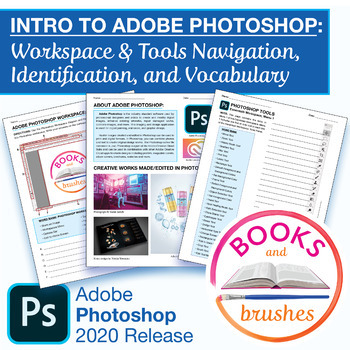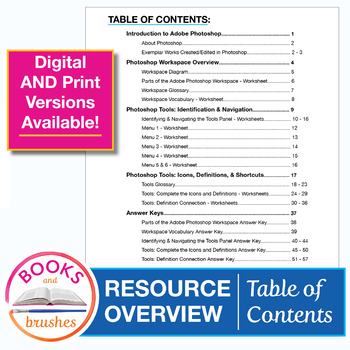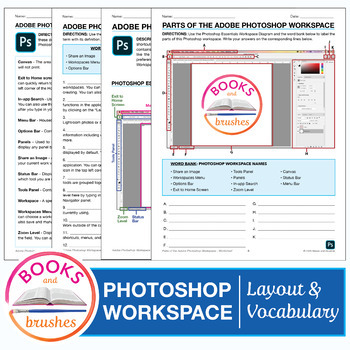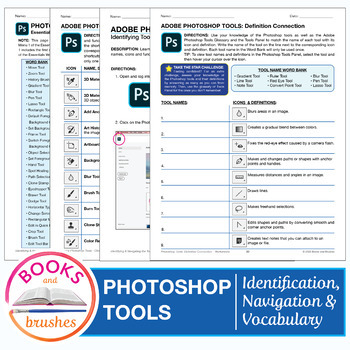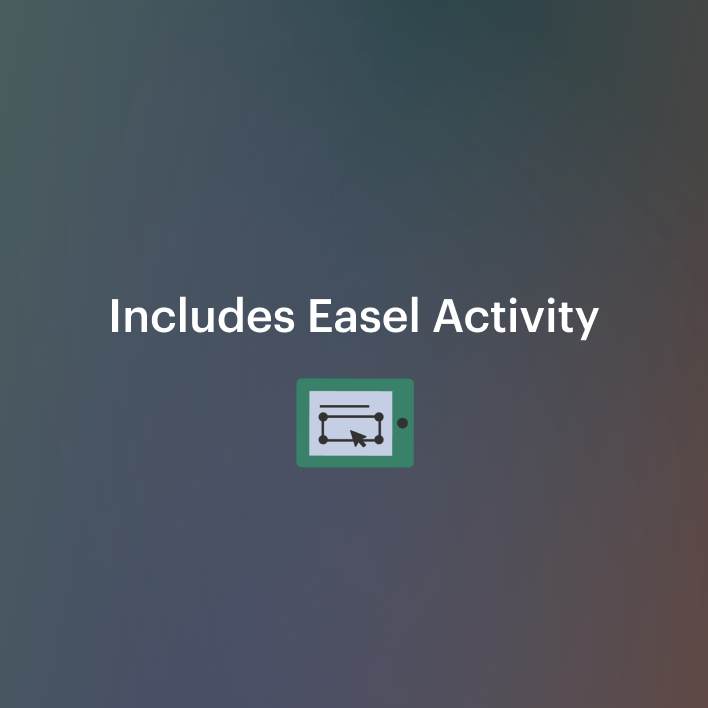Intro to Adobe Photoshop 2020: Workspace & Tools, Digital and Print Resources
- PDF
- Easel Activity
What educators are saying
Description
Successfully introduce your students to Adobe Photoshop 2020 with this scaffolded resource! These handouts can also be used as assessments and are a great review resource when students are preparing for The Adobe Certified Associate (ACA) certification exams as well as unit tests, midterms and finals in your classroom.
This resource includes formats for in-person use as well as distance and hybrid learning! Use the PDF version for print outs and the digital version for distance learning with students in your Google Classroom!
This resource is organized in 4 parts:
Part 1: Introduction to Adobe Photoshop (2 pages)
- A clear description of the Photoshop application.
- A balanced and eye-catching variety of professional art and graphic design works created and edited using Photoshop.
Part 2: Photoshop Workspace Overview (4 pages)
- Clearly labeled diagram of the Essentials Workspace.
- Parts of the Adobe Photoshop Workspace worksheet - Students are prompted to label the parts of the workspace.
- A glossary complete with workspace vocabulary words and definitions.
- Workspace Vocabulary worksheet – Students process the workspace vocabulary as they match the workspace terminology with their definitions.
Part 3: Photoshop Tools – Identification & Navigation (7 pages)
- Step by step directions with pictures showing students how to load the Essentials Workspace and navigate the Tools Panel as they identify the names of Photoshop tools.
- Identifying & Navigating the Tools Panel Worksheets - Students become acclimated with the layout of the Tools Panel and how to switch between tools and tool groups.
Part 4: Photoshop Tools - Icons, Definitions, & Shortcuts (19 pages)
- A complete Photoshop Tools Glossary including the tool names, icons, shortcuts, and definitions.
- Complete the Icons and Definitions Worksheets – Students begin to recognize key vocabulary terms in the tool definitions as they complete this activity. They analyze the shape and lines of each tool as they draw the tool icons.
- Definition Connection Worksheets – Students must match the tool name with its icon and definition. Students are given the opportunity to take that Star Challenge and try to name as many tools from memory as possible before returning to the Tools Panel or glossary to fill in the ones they do not remember.
- Word banks and labeled diagrams are provided throughout this resource.
- Answer keys are provided for every worksheet.
- The digital version is complete with answer boxes for students to type their responses directly into. The digital version also allows students to draw their responses and highlight the text. You can edit the documents as well in the digital format!