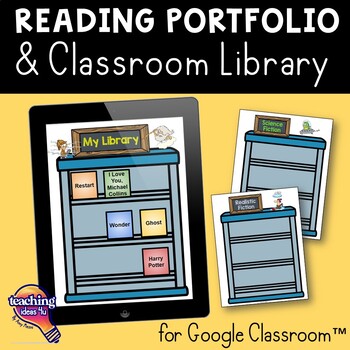Interactive Library & Reading Portfolio Google Drive Alternative to Reading Logs
- PDF
- Google Apps™
- Microsoft OneDrive

Description
Interactive Classroom Library
Are you looking to make your reading program more interactive? Replace reading logs with a digital classroom library! Use Google Drive to set up a collaborative library for your class.
The Digital Library can be used with an individual student or with a class. Once the library is set up in Google Drive or Microsoft One Drive, students add the cover to the book the read and link their book review to it. Other students can search the library and read their classmates' book reviews.
This program will give a provide a purpose and audience for your students' writing - writing for the real world (and their peers!)
Students integrate technology into their reading program as they build their library!
Easy to manage! Printables are included with step by step directions. These can be posted for students.
This file includes:
1. library shelves in slide form. Shelves are organized by genre.
2. book review templates.
3. directions for use in Google Drive and Microsoft One Drive.
4. step by step directions to print for students.
The Interactive Classroom Library also coordinates with my Readingopoly resource.
I would love to hear how your class used this program!
*****************************************************************************
If you like this product, please see my other book reports.
Science Fiction and Fantasy Genre Profile Page Book Report.
Adventure Genre Brochure Book Report.
Historical Fiction Genre Minibook Book Report.
*****************************************************************************
Customer Tips:
How to get TPT credit to use on future purchases:
• Please go to your My Purchases page (you may need to login). Beside each purchase you'll see a Provide Feedback button. Simply click it and you will be taken to a page where you can give a quick rating and leave a short comment for the product. Each time you give feedback, TPT gives you feedback credits that you use to lower the cost of your future purchases. I value your feedback greatly as it helps me determine which products are most valuable for your classroom so I can create more for you. ☺
Be the first to know about my new discounts, freebies and product launches:
• Look for the green star next to my store logo and click it to become a follower. Voila! You will now receive email updates about this store. ☺
*****************************************************************************