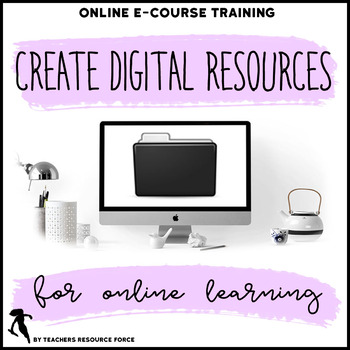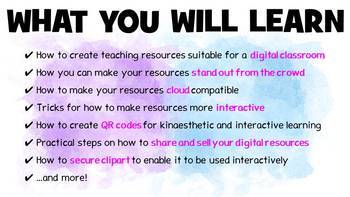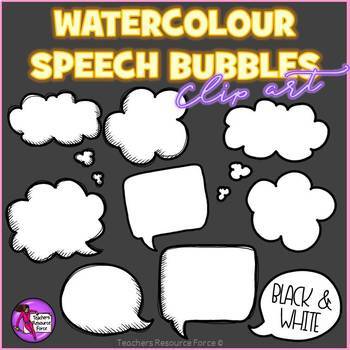How to create digital teaching resources for distance learning - online course
- Zip
What educators are saying
Description
If you are wanting to learn how to create digital resources for online learning, remote learning or distance learning then this course will show you how to do that!
This is a comprehensive online course containing over 19 short, sharp videos to help you create digital teaching resources in the fastest time possible. You will learn:
✔ How to create teaching resources suitable for a digital classroom including using Google Slides and Google Classroom
✔ How you can make your resources stand out from the crowd
✔ How to make your resources cloud compatible with Google Drive, One Drive and DropBox
✔ Tricks for how to make PowerPoint resources more interactive, ideal for gaming or flip books
✔ How to use animations and triggers in PowerPoint to create task cards, quizzes and other interactive games
✔ How to create QR codes for kinaesthetic and interactive learning
✔ Practical steps on how to share and sell your digital resources
✔ How to secure clip art to enable it to be used interactively
✔ …and more!
Plus, I'm always at the end of an email if you ever have any questions about any of the lessons or want further 1:1 support.
This will offer you some ideas for remote distance learning if you are facing school closures.
***
Back in 2013, I started creating resources to share with other teachers online. Before this, I was creating regular, boring Word or PowerPoint worksheets with shoddy pictures I got off the internet… Well, that is just not good enough anymore, especially if you want to share and sell these resources or want to go digital in your classroom which is a whole new ball game!
Because I needed to move with the times, this meant I had to go through a whole huge learning curve in discovering how to secure, flatten and package resources so that the clip art I was also creating was secured and my resources couldn’t be moved around and taken apart.
Things got even more complicated when I started creating digital resources for online learning, as you probably are experiencing too! I had to learn how to use Google Classroom, Docs, Slides, Drive and I also wanted to learn One Drive, Drop Box, PowerPoint Online. I also wanted to make my resources interactive but also protect the clip art – things got overwhelming, fast!
Well, after 4 years of trial and error with plenty of mistakes along the way, I finally have worked out a system to creating digital resources that is fast and secure; now I want to share my methods with you to save you the time and struggles I went through so you too can embrace digital teaching resources in your classroom or to share online!
***
There are 2 ways to access this course depending on your preference. If you want to go through TpT (ideal for if you want to collect your credits and leave feedback etc.) then you can purchase on this page and follow the instructions in the download. I'll then add you to the course personally as fast as humanly possible!
If however, you want immediate access at a 5% discount, you can also enroll on the course via THIS LINK if you have a PayPal account. If you get stuck at any point, please email me at teachersresourceforce@yahoo.com and I'll be there for you!
I hope you find this e-course helpful in your journey to creating unique, secure and engaging digital resources!
***************************************************************************
Check out these other great related products!
• Digital Interactive Exit Activities
***************************************************************************
Useful Tips!
• Receive free TPT credits to use on future purchases by going to your 'My Purchases' page in your account. Simply click the 'provide feedback' button and you will be taken to a page where you can rate and comment on the product.
Each time you give me feedback, you earn 'feedback credits' that you can put towards future TpT purchases to reduce their costs!
I do really value your feedback and I always look forward to reading what you think about my products! If you have any concerns or any of my resources are not what you expected, please contact me first before leaving feedback so I can have a chance to fix it for you! You can email me at TeachersResourceForce@yahoo.com
• Be the first to know when I upload new products, discounts and freebies by clicking on the green star next to my store logo to become a follower!
***************************************************************************
Where else you can find me:
***************************************************************************
★★★ Download exclusive freebies: ★★★
Join my newsletter and get access to a library of exclusive freebies as a bonus!