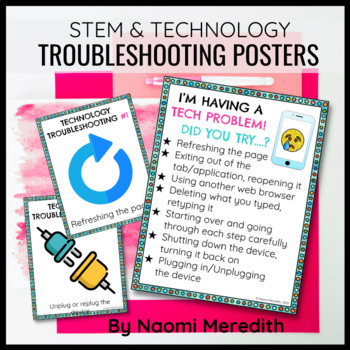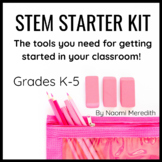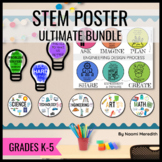How to Use Technology in the Classroom | Technology Troubleshooting Tips
- Zip
- Google Apps™

Also included in
- The ultimate STEM Starter Kit with all of the resources you need to get started with in your classroom. Full lesson plans, anchor charts, decorations, clip art and teacher tips to help you with your new teaching position!_____________________________________Are you ready to implement STEM into yourPrice $55.30Original Price $74.00Save $18.70
- STEM posters for the classroom that print-and-go to help students visualize routines and expectations when using technology & various tools in the classroom. In this ultimate bundle, you will have all of the go-to charts to help you get started when implementing STEM & Technology into your cPrice $42.00Original Price $52.50Save $10.50
Description
How to use technology in the classroom tips and tricks for students when troubleshooting technology problems. Can be hung up in classrooms of all types including general education, STEM & technology classes. Color and low-ink, black & white options are included. Digital files as well! #distancelearning
________________________________
Hey friend!
Do you remember back in the 90’s when it felt like there was new technology ALL THE TIME? Think about it; internet, AIM, texting, CDs, MP3s, the Iphone….. the list goes on and on.
With all of that new technology, naturally a lot of problem solving was involved to figure the new tool out. I am sure as a teacher, you want to instill those problem solving skills into your students but don’t know where to begin!
________________________________
You and your students will get to enjoy:
- What steps to take when their technology is “broken” (one page list)
- Visual cards to represent each troubleshooting solution
- Reminder to ‘Ask 3 Before Me’
________________________________
Perfect for:
-STEM/STEAM/Technology Labs
-Word walls
-Flash cards
-Creating a book
-Mini lesson anchor charts
-Vocabulary practice
___________________________________
Benefits to these video recording in the classroom posters:
- Build digital literacy vocabulary
- Help students learn about tools they've never heard of before
- A great decoration in the classroom, but can also be printed as a book
- Works for any teacher, K-5, that wants a more visual way to teach technology concepts
How you will receive these posters:
Various digital (non-editable) files types to meet your sharing needs
- PDF file (1/2 page, 2/page 4/page)
- Google Slides link
- PowerPoint file
- JPGs (perfect for Seesaw & Flipgrid)
___________________________________
When you purchase a product from my store, a portion of the proceeds will be donated to classrooms in need of technology to enhance their students’ learning experience.
___________________________________
Want a different way to decorate with STEM & technology? Check out my other products that will fit your needs!
___________________________________
Connect with me for more inspiration!
Naomi Meredith
Navigating STEM & tech in the K-5 classroom.
Click here to be updated when new products are posted.
Instagram: @naomimeredith_
Questions? Email me! contactnaomimeredith@gmail.com