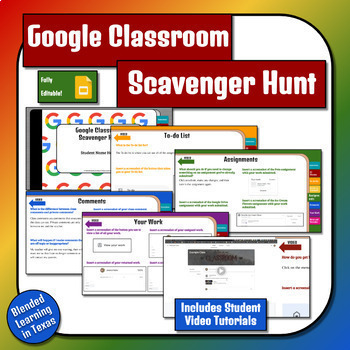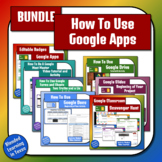How To Use Google Classroom Scavenger Hunt For Students Distance Learning
- Google Drive™ folder

What educators are saying
Also included in
- This product is great for teaching your students to use Google Apps at the beginning of the year. In each activity students will have access to video tutorials and complete various activities to demonstrate their knowledge about using Google Apps. This product could be used with grades 3 and up, orPrice $30.00Original Price $36.25Save $6.25
Description
This product is great for teaching your students to navigate Google Classroom (the web version, NOT the app) at the beginning of the year.
It includes
- A student notebook with embedded YouTube videos
- A teacher answer key
- A rubric for the assignment you can import on Google Classroom
- Teacher video instructions on how to set up and use the assignment.
This product could be used with grades 4 and up, or with lower grades with a parent or teacher's assistance. This is fully editable, you just need to go to View -> Theme Builder to edit some of the items.
The skills it covers include:
- Taking a screenshot and inserting it (Mac, Chromebook, and Windows)
- How to see all your classes
- The to-do list
- What the stream is for vs. the classwork tab
- Assignments
- How to submit
- How to un-submit
- How to reattach work
- How to create and attach work
- How to complete an assignment with forms
- Comments (class and private)
- How students can see their work, including assigned, returned, and missing work
- Accessing their class google drive folder
- Accessing the class calendar
Google makes updates frequently, so if you notice anything in this tutorial that is out of date, please contact me and I will update the product ASAP!
If you like this activity, check out my other student technology tutorials:
- How To Use Google Apps Bundle
- Beginning of Year Google Slides Project
- How to Use Google Drive
- Beginning of Year Google Docs Activity
- Two Truths and a Lie - How To Use Google Forms and Sheets
- How To Be A Google Meet Master
- Student Google Apps Technology Badges
Please don't forget to leave feedback below! You can contact me with any product questions or help with a product in the Q&A or message me on Facebook.
►You will need Google Drive™️ in order to access this resource (see this page for directions on how to access this resource). Your students will also need Google™️ accounts so they can access the activity. Sharing via Google Classroom™️ is recommended, but sharing through Gmail™️ or another LMS is another option.
►With this purchase, TpT will automatically make a copy of the folder, create a TpT folder in your Drive™️, and add the folder to your Google Drive™️. In this process, TpT will need your permission to briefly access your Google Drive™️. Here is a link to more information: www.teacherspayteachers.com/Help/Buyer-Questions/Why-does-TpT-need-access-to-my-Google-Drive-for-me-to-use-certain-digital-resources
►When assigning this activity to students, make sure you are logged into the account in which the resource was installed.
►This product uses videos embedded from Youtube. I have also provided links to the Youtube videos on each slide, as well as a slideshow using Google Drive videos instead. Your students will need to be able to access the videos through at least one of these methods.