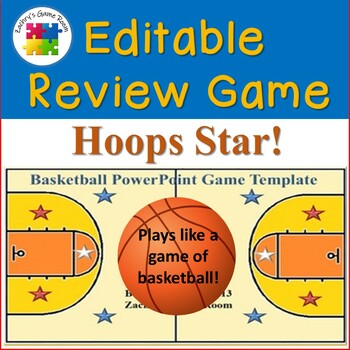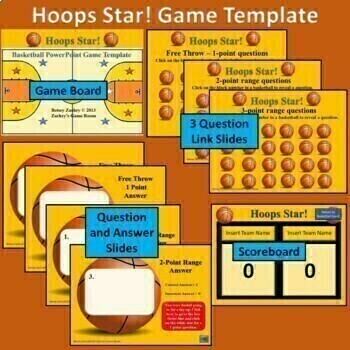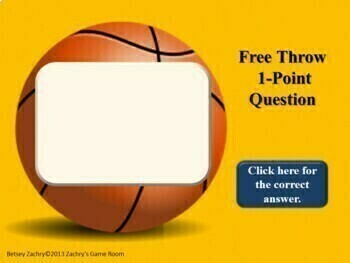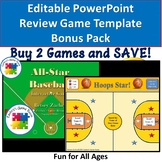Hoops Star! Review Game - Editable Template for PowerPoint
- PPTX
Also included in
- Have fun reviewing for the big test by playing either baseball or basketball!This fully editable PowerPoint game pack includes 2 popular sports games, "Hoops Star" and "All-Star Baseball." The games can be played reviewing Math, Science, Social Studies, Language Arts, Foreign Language, or ANY topicPrice $9.00Original Price $11.00Save $2.00
- This bundle contains 4 fully editable PowerPoint sports themed review game templates.Each game can be used to review ANY subject you choose, including Math, Science, Social Studies, Language Arts or Foreign Language. The games are very simple to set up and so much fun to play. All you have to do isPrice $16.50Original Price $21.50Save $5.00
Description
Are you looking for a FUN review game to practice content throughout the year? Look no further than Hoops Star! Hoops Star is guaranteed to keep your students totally focused during the entire review. It will leave your students begging for more, and this editable template for PowerPoint makes it easier than ever to play and create review games for any content! Playing a review game is a great way to engage your students in a meaningful, cooperative review without hitting them with another worksheet! This game can be played by any age group, but it is most appropriate form Grades 3 and up.
What is the Hoops Star Review Game?
Hoops Star is a cooperative review game played like a game of basketball with 2 teams or 2 players in a small group setting, each trying to earn the most points. The players on each team take turns “shooting for points” by answering your review questions. The players can shoot for a three-point question with a higher difficulty or a two-point question with moderate difficulty. On some of the questions, the player may be fouled. If that happens, the player will shoot for a 1-point (easy) question. A scoreboard is included to make scorekeeping easy.
Why Choose the Hoops Star Review Game?
Knowing teachers have limited time, I wanted to make this game as simple as possible for teachers to implement. This editable version allows you to add your own questions and answers to the PowerPoint template, set it to presentation mode, and play. The game is editable so you can save the game and create a new game with a different topic.
What Is Included In This Resource?
⭐An Editable PowerPoint with 24 3-point Question-and-Answer Slides, 24 2-point Question-and-Answer Slides, and 18 1-point Question-and-Answer Slides.
⭐An interactive scoreboard for easy scorekeeping.
⭐Set-up Instructions
⭐Game Rules
This resource is intended for personal use only. The use of this template to create review games to sell or for commercial use is NOT allowed.
Take a look at the video preview to see how the game is played.
Format:
- PowerPoint Game
- Works on Smartboard, Promethean Board, Whiteboard
- Due to hyperlinks and animations, this game does not work on Google Slides.
If your students like sports themed games, check out these games from Zachry's Game Room:
- PK Shootout! A Soccer Themed Editable Review Game Template
- Football Overtime Playoff! A Football Themed Editable Review Game Template
- Bulls-Eye! A Darts Themed Editable Review Game Template
- All Star Baseball A Baseball Themed Editable Review Game Template
- 2- Sports Bundle - All Star Baseball and Hoops Star!
Thank you for considering Hoops Star!© created by Betsey Zachry.
Click here to follow my Store on TpT!
Click here to subscribe to my email list and receive a FREE game.
Check out additional games by Betsey Zachry and Zachry's Game Room by clicking here.