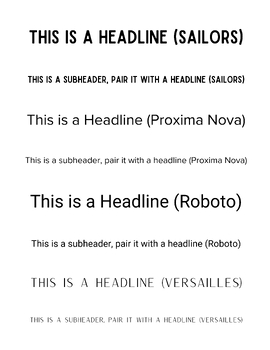Graphic Design Activity: Font Pairing Typography Practice and Activity Kit
- PDF
Description
If you've ever struggled with how to introduce different font types to your students, or you notice they struggle to connect different fonts together, try this activity!
This kit includes 100 different fonts written out as headers and subheaders for students to explore the nuances of font combinations. Each header and subheader includes the title of the font itself so students can learn what fonts they like paired together and create their own reference documents.
This kit is designed to be printed on standard 8.5x11 paper with even spacing for convenient cutting. You can opt to laminate for durability or leave unaltered for students to create their own pairing references in notebooks or posters.
What's Included?
- 25 Font Pairing Pages with 100 fonts: Featuring headers and subheaders in each font, titled so that students can analyze and make note of their font pairing choices.
- Instructions: Included guidelines for teachers, detailing effective ways to implement and utilize the Graphic Design Activity: Font Pairing Typography Practice and Activity Kit in the classroom.
- 8 Printed Size Reference Sheets: Eight reference sheets displaying different font types printed at specific sizes (ranging from 10 pt to 144 pt). This serves as a visual guide for students to comprehend how fonts translate from screen to paper. Print for the classroom as reference so that students can eyeball how large a font will be when printed!
Benefits:
- Practical Usage: Designed for easy printing and cutting, allowing teachers to create tangible resources for students' reference or portfolio.
- Interactive Learning: Encourages hands-on engagement as students pair and glue combinations in notebooks for future reference.
- Comprehensive Understanding: Provides diverse font options and showcases how fonts appear at various sizes, aiding students in comprehending typeface nuances.
Lesson Outcome:
By the end of this lesson, students will have expanded their knowledge and understanding of pairing fonts. Ideally, this will mean that they can discuss, defend and challenge their own and other student's choices in font pairings to create stronger design work in the classroom and beyond. Depending on how a teacher works this activity into their classroom, students may also have reference materials at the ready to help them create more diverse design work for their portfolios.
Perfect for a quick sub lesson or just for a fun activity that gets your students offline and thinking beyond the screen! Add a fun twist and ask them to hand off their best and worst pairings to another student to create a design using those specific fonts to see what they come up with!
Delivery:
You will receive a PDF with a link to the Canva Template. Canva will prompt you to make a copy of the design and from there you will have access to the design to download, edit, make it your own, or even print! If you run into any issues, please reach out for assistance.
Check out my other Graphic Design and Design Related Lessons and Activity products:
- Graphic Design Activity: Morph Matrix - Enhancing Design Ideation - Want your students to create more meaningful design that goes beyond their first idea? Try out the Morph Matrix activity! Click Here
- Digital Design Process Poster for Classrooms - Remind students that the process of design is more than just a quick digital design. There's a lot more to it and it's not always a straight line! Here's a fun and useful poster to teach them about the cyclical process. Click Here
- Social Media Caption Formula Poster with Embedded Lesson - Want to introduce your students to the ever growing field of social media marketing? You don't have to access social media to use this activity in your classroom, just teach them the process of writing captions and creating for a brand and a message! Check it out, Click Here
- Graphic Design and Social Media Content Calendar Template for Canva & Classrooms - Use Canva to teach students how to develop a social media content calendar - a HIGHLY sought after skill for today's digital world in Graphic Design and Marketing! You don't need access to any social media sites to teach this, just canva! Click Here
Please 'Follow Me' for updates, new lessons, resources and upcoming sales:
https://www.teacherspayteachers.com/Sellers-Im-Following/Add/The-Digital-Media-Teacher
You can find many more art lessons and resources in my TeachersPayTeachers store:
https://www.teacherspayteachers.com/Store/The-Digital-Media-Teacher
I share what I'm up to and student work on Instagram:
https://www.instagram.com/thedigitalmediateacher
Don’t forget you can earn credits for $ off future purchases for leaving feedback. Simply go to my purchases and click on the provide feedback link below the product.https://www.teacherspayteachers.com/My-Purchases
Final Disclaimer: TPT may send you additional emails that are out of my control. I will only send emails in response to your questions related to this product.
This Lesson is brought to you by Amanda Umberger, The Digital Media Teacher.