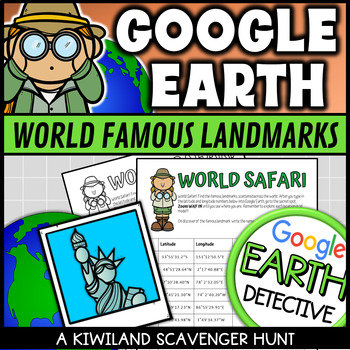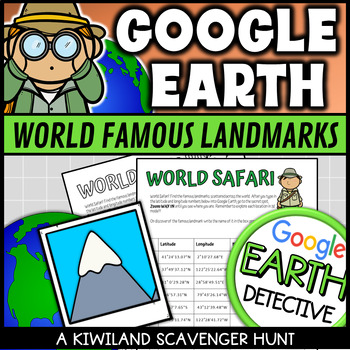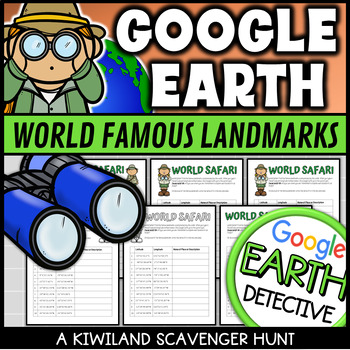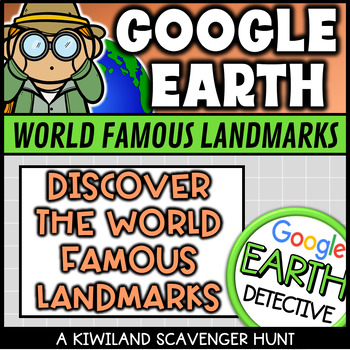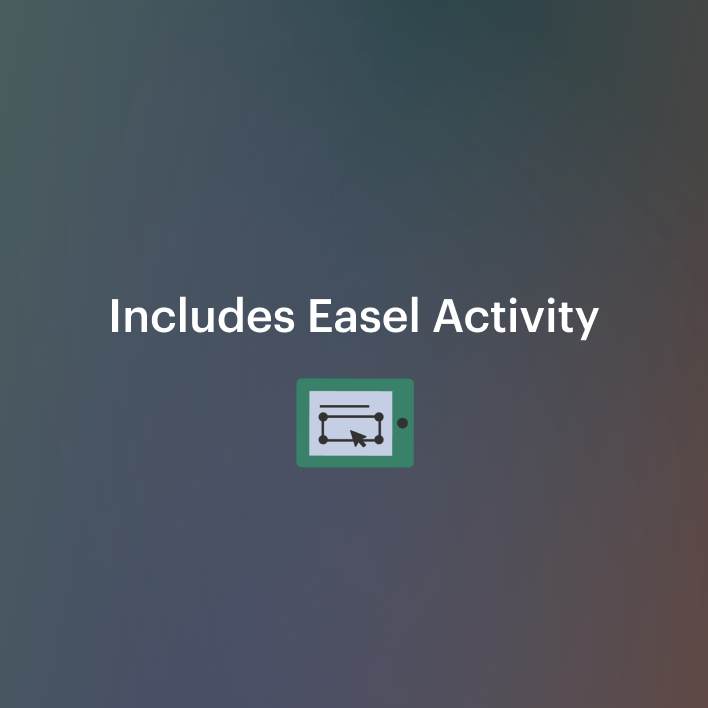Google Earth World Famous Landmarks Scavenger Hunt 1 (Latitude and Longitude)
- PDF
- Google Apps™
- Internet Activities
- Easel Activity

What educators are saying
Also included in
- This Google Earth Scavenger Hunt activity bundle is a fun and engaging way for your students to discover and explore both World Famous Landmarks and African Animals using Google Earth. It provides a hands on approach to using latitude and longitude coordinates in Google Earth.Students are required tPrice $5.00Original Price $6.00Save $1.00
Description
This Google Earth Scavenger Hunt activity is a fun and engaging way for your students to discover and explore world famous landmarks using Google Earth or other software. It provides a hands on approach to using latitude and longitude coordinates in Google Earth.
Students are required to type the given coordinates into Google Earth to discover what famous landmark is at that location. Perfect for Planet Earth Day and Earth Science.
This download includes:
2 x Color Google Earth scavenger hunts.
2 x Black and White Versions.
2 x Answer Keys for the Google Earth scavenger hunts.
Personally, I do a quick introduction lesson on Google Earth to familiarize the students with the software. I talk about latitude and longitude, and then let the students explore on their own. If I do not have enough devices, I buddy the students up (same if there is a student that struggles with it).
NB: If you copy and paste directly from the .pdf please make sure you have a space between the longitude and latitude as it will not work otherwise.
NB: For those on Chromebooks
To get the degree symbol on a Chromebook the students type in
ctrl + shift + u, release, shift + b, release, 0, space
NB: For PC
Hold "Right Alt" and on the number keypad press "0176" finally release "Alt"
make sure you use the right Alt (left does not work)