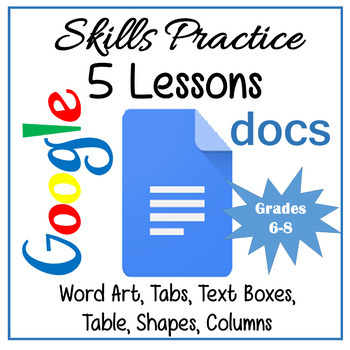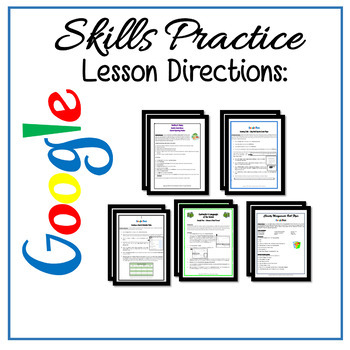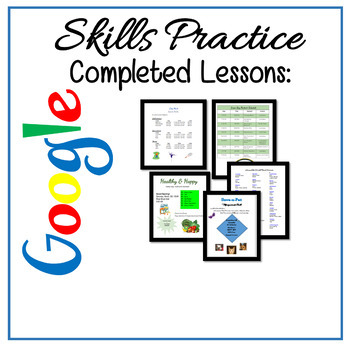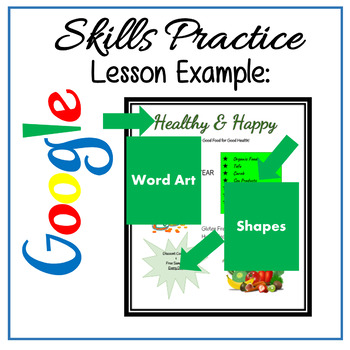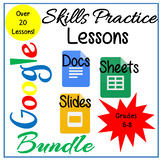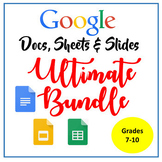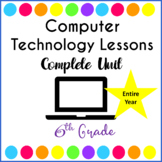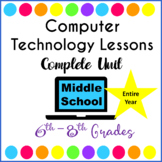Google Docs Lessons - Skills Practice Lessons Distance Learning
- Zip
- Internet Activities
What educators are saying
Also included in
- Beyond the Basics! Google Skills Practice Lessons are for students who have worked with Google Docs, Sheets, and Slides and are familiar with the Basics and ready for some intermediate skills.Google Docs:After completing Google Docs Skills Practice Lessons, students will be able to:Insert and FormatPrice $43.00Original Price $45.00Save $2.00
- This ultimate Google Docs, Sheets, & Slides is loaded with a variety of need-to-know computer skills lessons for students in grades 7-10. Over 40 lessons! Use in the Computer Lab or Classrooms with 1:1 devices. Please preview the products. Mix and match the lessons to fit your student's skill lePrice $79.99Original Price $89.99Save $10.00
- An entire year of WEEKLY Computer Technology Lessons & Activities for 6th Grade. This bundle includes Computer Technology Lessons for Google Drive apps for a WEEKLY Computer Class or for classroom teachers wanting to teach Google Apps on a weekly basis.Each lesson/activity is approximately 35 miPrice $117.33Original Price $123.50Save $6.17
- An entire year of WEEKLY Computer Technology Lessons & Activities for Grades 6th - 8th. This bundle includes Computer Technology Lessons for Google Drive apps for a WEEKLY Computer Class or for classroom teachers wanting to teach Google Apps on a weekly basis.Each lesson/activity is approximatelPrice $327.69Original Price $344.94Save $17.25
Description
Share directions sheets with students for distance learning.
Beyond the Basics! Google Docs Skills Practice Lessons are for students who have worked with Google Docs and are familiar with the Basics and ready for some intermediate formatting features.
- After completing Google Docs Skills Practice Lessons, students will be able to:
- Insert and Format Word Art
- Insert Shapes with Text
- Insert and Format Text Boxes
- Insert and Format Tables including changing Row Height
- Format Columns and use the Paint Format to apply Font Styles to Text throughout the Document
- Create Left, Center, and Right Tab Stops
- Change Margins
A variety of 5 different lessons teach students how to use a variety of new skills and all lessons allow students to incorporate their own creativity in the lesson. Three of the five lessons require students to use the Internet to complete the lessons. Add these posters: Documents Poster Set
Lessons offer step-by-step directions for NEW features. It is expected students will know the basics of how to format Text, Font, Text Alignment, insert Clip Art, etc.
Please do not purchase if you purchased Computer Technology Curriculum Complete Unit for 6th Grade
Lessons:
- Shapes, Font Color, Font Sizes, Pictures, Text Alignment - Charity Ball Masquerade Ball
- Text Boxes, Shapes, Bullets - Healthy & Happy Health Food Store
- Creating Tabs - City Park Sports Lessons
- Creating & Formatting a Table - Sports Team Schedule
- Columns & Paint Format - Currencies & Languages of the World
Google Docs Skills Practice Lessons Include:
- 5 Step-by-Step Lessons
- 5 Completed Lesson Examples
- 1 Grading Rubric
- Teacher Directions
Students might also Enjoy:
Google Docs & Sheets Entrepreneur Project
If you teach younger Students: