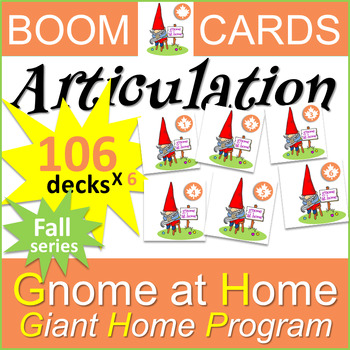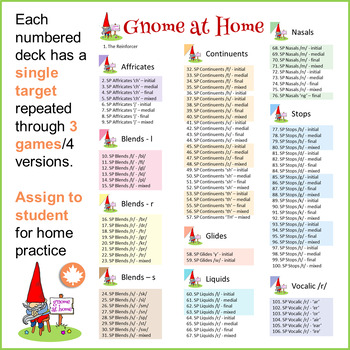Gnome at Home - Boom Cards Home Program (for Articulation) - Fall Series
- PDF
- Internet Activities
What educators are saying
Description
6 bundles - each bundle has 107 decks with separate Articulation goals. In the end you will have 642 decks.
These decks are great for therapy OR for home programming. Now each deck has one speech target (there are 106 decks plus a reinforcer deck), so sending it home will keep parents focused on helping that one goal towards mastery. Now each deck has three games to keep students interested.
With Boomlearning you have 3 ways to share to home…. NUMBER 1: The easiest (and the best in my opinion) is Fast Play. Just send a link for the deck with the goal for a specific child to the parent. The parent just has to follow the link to get to the game – no login necessary – no Boom account necessary. It expires after 2 weeks. NUMBER 2: the next easiest is to assign a Hyperplay link. It’s a little harder for the parent because they will need a Boom account (free) and when they follow the link they will be prompted to login at Boom and then they will be taken directly to the deck you assigned. The advantage for therapists is that you will get feedback on whether or not the deck was used. NUMBER #3: The third way is to set up a classroom on your boomlearning account. If you want to assign specific decks to specific students, add students to your class. Click the student you want and click “assign”. Check the box beside the deck or decks you wish this child to work on and when they login, those decks will be available to work on. You can get feedback on what work the child has done through your own account.