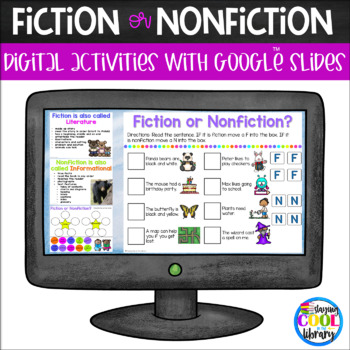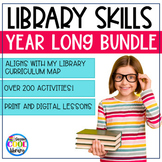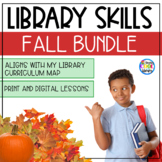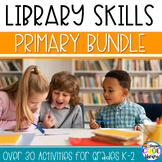Fiction vs Nonfiction Activities Google Slides | K-1
- PDF
- Google Apps™

What educators are saying
Also included in
- If you are an elementary librarian who uses Google Apps then this bundle is for you! Purchasing this digital bundle will give you 12 different digital library skills products to use with your students from K-6. There is a wide variety of skills and topics covered in this resource!They include:DeweyPrice $38.25Original Price $54.50Save $16.25
- ***YEARLONG SCHOOL LIBRARY CURRICULUM BUNDLE includes PRINT and DIGITAL lessons and activities***Ready to simplify your planning and save TIME? This mega curriculum bundle has everything any elementary school librarian needs to plan out the entire school year. With over 200 products you will be covePrice $900.67Original Price $1004.25Save $103.58
- Simplify your planning time by purchasing this elementary library curriculum bundle - fall edition. The products in this bundle are taken directly from my free library curriculum map. They are lessons that I typically teach during September, October, and November. Lessons include library skills andPrice $250.00Original Price $352.00Save $102.00
- Looking for library skills activities just for your primary students? Then look no further! This bundle has library activities and resources just for students in grades K-2. It is a mix of digital and print. The only products included are library and related skills. There are no picture book activitPrice $118.00Original Price $149.50Save $31.50
Description
Review the differences between fiction and nonfiction texts with this fun, interactive and paperless activity. Students will work directly in Google Slides or Microsoft OneDrive to complete the activities. This is a fun, interactive way for students to practice different library skills. Designed for kindergarten and first grade.
What is included:
⇒ Teacher directions – includes the access links and instructions on how to use this in your library or classroom
⇒ Instructions for using this resource with Microsoft OneDrive
⇒ 2 Google Slide files
• Fiction vs Nonfiction file
There are 13 slides (5 slides are interactive in some way). 4 slides are duplicates of each other. One slide has the terms fiction and nonfiction and the other slide has literature and informational. Read below for the details of each slide.
• 2 slides to introduce the terms fiction and nonfiction. These are not interactive and are more of an anchor chart.
• 1 slide titled "fiction is also called literature" and gives the elements of a fictional text
• 1 slide titled "nonfiction is also called informational" and gives the elements of an informational text
• 1 slide where students need to read a short sentence and decide if it is fiction or nonfiction. They will move an "F" or an "N" into a box.
• 1 slide where students will sort 8 book covers into the correct column
• a duplicate slide that has the terms literature or informational
• 1 slide where students will sort the elements of fiction and nonfiction
• a duplicate slide that has the terms informational and literature
• 1 slide where students type in the elements of fiction and nonfiction
• a duplicate where students will type in the elements of literature and informational
• 1 slide where students type in the name of a text, check if it is fiction or nonfiction and then type how they know.
• 1 slide where students type in the name of a text, check if it is literature or informational and then type how they know.
The preview shows every slide. Please download it before purchasing.
Important Note: This is not an editable resource. The background of each slide cannot be changed. However, you can delete any of the movable images/words if you would like and use your own. On slides where students need to type I did insert text boxes.
Terms of Use
© Copyright Staying Cool in the Library, LLC. All rights reserved by the author. This product is to be used by the original purchaser only. Copying for more than one teacher prohibited. Additional licenses are available at a discount. For librarians: you may use this product with all of your classes and students.
Questions before buying?
You can contact me through the Q/A section on TpT with any questions or special requests. You can also send me an email: stayingcoolinthelibrary@gmail.com
Feedback
Please leave feedback on your purchases. If you have a concern, please contact me first before rating. Leaving feedback awards you credits towards future purchases.
How to follow my store:
Just click the green star next to my name. You’ll be the first to hear about new products, freebies and sales!
Follow me on Facebook
Follow me on Pinterest
Related Products
• ABC Order Practice for Google Slides (Alphabetical Order)
• Library Skills Activities K-2 for Google Slides