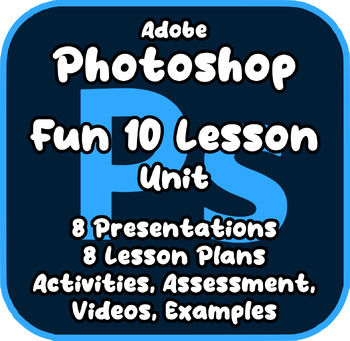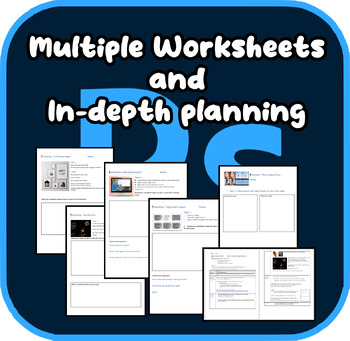FUN Adobe Photoshop Unit - 10 Amazing Tech Lessons! Activities, Examples, Plans
- Zip
What educators are saying
Also included in
- This is a whole year of lessons to use in your Middle or High School Technology class!This will save you hours and hours! Reclaim your weekends!This bundle will not only save you the burden of choosing what to technology to teach, but you will look like a pro as you enter the classroom with high-quaPrice $75.00Original Price $148.00Save $73.00
Description
This is a fantastic, fun unit for teaching Adobe Photoshop (using the full desktop version of Photoshop)
I am really proud of this unit. The students loved it! There are 8-10 interactive lessons.
I have recently added videos demonstrating the Photoshop techniques used in this unit.
Also included are
- 8 Lesson Plans
- 8 Presentations
- 7 Worksheets
- Multiple videos
- 1 summative assessment with rubric
This will save you hours in prep and planning!
EVERYTHING IS FULLY EDITABLE!
Lesson 1 - Intro to Photoshop and layers - creating fireworks
Lesson 2 - Combining Images together
Lesson 3 - Designing a computer operating system
Lesson 4 - Adding adjustment layers to edit images
Lesson 5 - Cutting out and moving people to new locations
Lesson 6 - Creating a website template
Lesson 7 - Editing faces and images with the clone and healing tools
Lesson 8 - 10 - Assessment creating a magazine spread.
The assessment includes a rubric and example projects.
I am sure that your students will love this project too!
This was Updated in October 2023
These lessons will be a great addition to your digital design, computer technology, STEM or other graphic arts class.
=========================================================================
Please don't infringe copyright and purchase a license for each teacher using this resource.
==========================================================================
If you are looking for a version of unit for Adobe Photoshop Web Beta Edition - fully online Photoshop - please click here.
There's plenty more fun technology resources in my store! Thanks :)