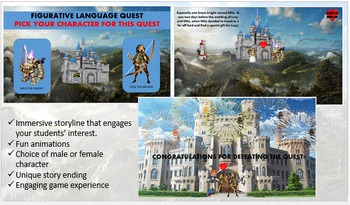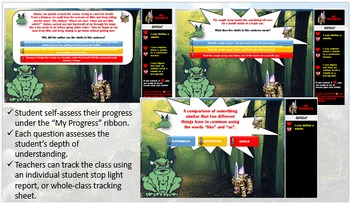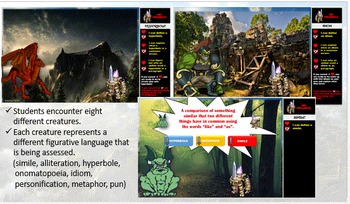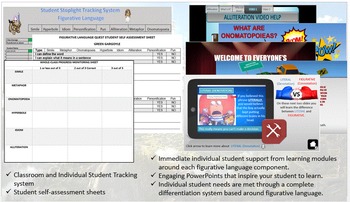FIGURATIVE LANGUAGE QUEST (W/ all Fig. Lang. PowerPoints In Our Store) Save $10
MyPaths
1.9k Followers
Description
FIGURATIVE LANGUAGE QUEST PRODUCT DESCRIPTION
Does getting your students to understand figurative language seem like an impossible quest? Could you ever imagine your students engaged while taking a formative assessment? Is finding the time to differentiate a challenge in the classroom?
This interactive quest is a transformational tool that will:
Students self-assess using clearly defined targets in the “My Progress” ribbon based on the Common Core and homeschooling curriculum.
Help you formally track and assess student progress
Give students feedback
Individualizes student success based on individual needs
Each question progresses with varying levels of Bloom’s Taxonomy (Depth of knowledge)
Extensions and remediation are built into the activity
Builds student meta-cognition
Fits perfectly into a RTI system
Teachers receive a final formative/summative product with exemplar and rubric included.
Included in this product:
A male and female game adaptation
8 different types of figurative languages included (simile, metaphor, onomatopoeia, personification, pun, hyperbole, idiom, alliteration)
Interactive sound effects and character animations
An engaging storyline
This tool can be used whole-class, one-to-one setting with individual students, and for enrichment and correctives.
Whole-Class
To help you track whole-class answers create a chart like the one below to assist tracking student responses.
Pass out 8 sticky notes to each student. If students get all three questions correct have them mark their names on the back of the stick note, and place it on the board under the correct category.
The figurative language categories with the most sticky notes can be used for extensions.
The categories with the least sticky notes will need to be reviewed and retaught using the included activities.
Begin PowerPoint on your computer and whiteboard projector.
Pass out the student-self assessment sheets that are included (one copy per student)
Begin on slide 4 by clicking on the character you want to follow in the adventure. (You could vote on the character of choice.)
Watch the introduction and click on the hyperlinks to progress.
When you get to the quest, you can choose your answer by student voting.
Using the honor system, have students mark down what they feel the correct answer on their student self assessment sheet.
If you want mastery, just hit escape and redo the level until each question is correct.
Students who master the figurative language concepts can now be assigned the extension activity with rubric (Included).
This tool can be used whole-class, one-to-one setting with individual students, and for enrichment and correctives.
One-to-one, enrichment and/or correctives
Make the file accessible to all students to have access on their computers.
Pass out the student-self assessment sheets that are included (one copy per student)
While students are completing the quest, confer with individual students about their progress. Give feedback as needed.
Your goal as a teacher during this time is to monitoring student progress, directing students toward enrichment and remediation as needed (all included in the quest), and answer questions that may arise about the self-assessment sheet. Students must show you their “My Progress” screen before they go to remediation, or onto the next level.
Begin on slide 4 by clicking on the character you want to follow in the adventure.
Student chooses character for the quest. (Knight or Archer)
Watch the introduction and click on the hyperlinks to progress.
When you get to the quest, choose the correct answer.
Student track progress with correct and incorrect answer the “My Progress” ribbon. This will determine the path of enrichment or correctives.
Students choose their next path of action (remediation or enrichment) by selecting the correct button at the end of the battle.
After completing the remediation, students click on the “My Quest” button to return to the simulation where they left off.
If you want mastery, just hit escape and redo the level until each question is correct.
We recommend students who don’t complete the quest, to start from the beginning to review preview previous levels.
Students can update their self-assessment sheets after remediation is completed and new evidence from the teacher or replaying the game/levels. We recommend that students show the teacher their “My Progress” screen to prove understanding.
Students who master the figurative language concepts can now be assigned the extension activity with rubric (Included).
Does getting your students to understand figurative language seem like an impossible quest? Could you ever imagine your students engaged while taking a formative assessment? Is finding the time to differentiate a challenge in the classroom?
This interactive quest is a transformational tool that will:
Students self-assess using clearly defined targets in the “My Progress” ribbon based on the Common Core and homeschooling curriculum.
Help you formally track and assess student progress
Give students feedback
Individualizes student success based on individual needs
Each question progresses with varying levels of Bloom’s Taxonomy (Depth of knowledge)
Extensions and remediation are built into the activity
Builds student meta-cognition
Fits perfectly into a RTI system
Teachers receive a final formative/summative product with exemplar and rubric included.
Included in this product:
A male and female game adaptation
8 different types of figurative languages included (simile, metaphor, onomatopoeia, personification, pun, hyperbole, idiom, alliteration)
Interactive sound effects and character animations
An engaging storyline
This tool can be used whole-class, one-to-one setting with individual students, and for enrichment and correctives.
Whole-Class
To help you track whole-class answers create a chart like the one below to assist tracking student responses.
Pass out 8 sticky notes to each student. If students get all three questions correct have them mark their names on the back of the stick note, and place it on the board under the correct category.
The figurative language categories with the most sticky notes can be used for extensions.
The categories with the least sticky notes will need to be reviewed and retaught using the included activities.
Begin PowerPoint on your computer and whiteboard projector.
Pass out the student-self assessment sheets that are included (one copy per student)
Begin on slide 4 by clicking on the character you want to follow in the adventure. (You could vote on the character of choice.)
Watch the introduction and click on the hyperlinks to progress.
When you get to the quest, you can choose your answer by student voting.
Using the honor system, have students mark down what they feel the correct answer on their student self assessment sheet.
If you want mastery, just hit escape and redo the level until each question is correct.
Students who master the figurative language concepts can now be assigned the extension activity with rubric (Included).
This tool can be used whole-class, one-to-one setting with individual students, and for enrichment and correctives.
One-to-one, enrichment and/or correctives
Make the file accessible to all students to have access on their computers.
Pass out the student-self assessment sheets that are included (one copy per student)
While students are completing the quest, confer with individual students about their progress. Give feedback as needed.
Your goal as a teacher during this time is to monitoring student progress, directing students toward enrichment and remediation as needed (all included in the quest), and answer questions that may arise about the self-assessment sheet. Students must show you their “My Progress” screen before they go to remediation, or onto the next level.
Begin on slide 4 by clicking on the character you want to follow in the adventure.
Student chooses character for the quest. (Knight or Archer)
Watch the introduction and click on the hyperlinks to progress.
When you get to the quest, choose the correct answer.
Student track progress with correct and incorrect answer the “My Progress” ribbon. This will determine the path of enrichment or correctives.
Students choose their next path of action (remediation or enrichment) by selecting the correct button at the end of the battle.
After completing the remediation, students click on the “My Quest” button to return to the simulation where they left off.
If you want mastery, just hit escape and redo the level until each question is correct.
We recommend students who don’t complete the quest, to start from the beginning to review preview previous levels.
Students can update their self-assessment sheets after remediation is completed and new evidence from the teacher or replaying the game/levels. We recommend that students show the teacher their “My Progress” screen to prove understanding.
Students who master the figurative language concepts can now be assigned the extension activity with rubric (Included).
Total Pages
135 pages
Answer Key
Included
Teaching Duration
3 Weeks
Report this resource to TPT
Reported resources will be reviewed by our team. Report this resource to let us know if this resource violates TPT’s content guidelines.