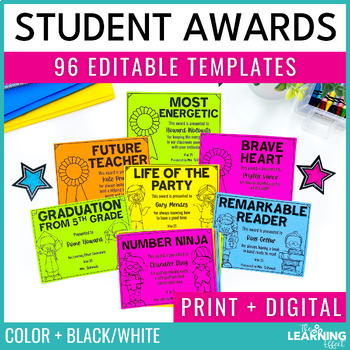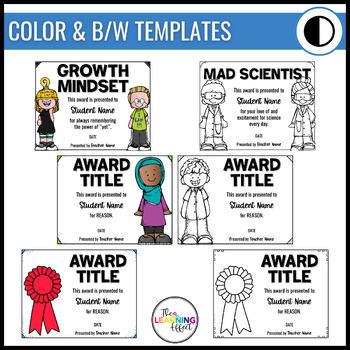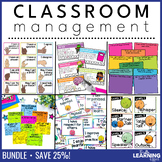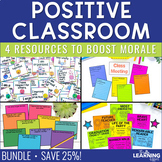End of the Year Student Awards | Editable Certificate Templates
- Zip
- Google Apps™

What educators are saying
Also included in
- Save 25% by purchasing 6 Classroom Management resources in this money-saving bundle! Perfect for back to school and all year long.➊ HAND SIGNALS FOR CLASSROOM MANAGEMENT | EDITABLEClassroom Hand Signals are the perfect way to manage student needs during a lesson. With hand signals, students can silePrice $18.75Original Price $25.25Save $6.50
- Save 25% by purchasing 4 positive classroom resources in this money-saving bundle!This bundle includes Growth Mindset Posters, Positive Notes to send home with students, Class Meeting Slips, and Student Award Templates. Perfect for building a positive classroom environment and classroom community.➊Price $12.00Original Price $16.00Save $4.00
Description
Celebrate your students with achievement, academic, and fun student awards! Having customized awards at your fingertips has never been easier. Remote learning ready with instructions for how to give digital awards to your students and hold a virtual awards ceremony!
Editable text boxes on every award allow you to choose your wording and fonts. With 96 award templates to choose from, this editable resource allows you to create student awards for end of the year superlatives, birthdays, award rallies, graduation, and much more!
This is NOT a print-and-go resource. The file includes templates for you to customize with 100% editable text. Some awards are pre-filled with additional ideas along the side of the page. A list of 314 award ideas is included to help fuel your creative customization!
⭐️ BUNDLE & SAVE ⭐️
- Save 25% by purchasing this resource in a bundle with my best-selling Classroom Management resources
- Save 25% by purchasing this resource in a bundle with other positive classroom resources
HOW THESE AWARDS ARE DIFFERENT FROM OTHERS
- When I was in the classroom, I had a hard time finding awards for every student that I liked the wording on. That’s what led me to create my own.
- These templates have 100% editable text. This allows you to pick and choose the award titles and reasons why students are getting the award for complete personalization.
- 35 awards have titles and reasons pre-written that correlate with the clipart (and this text is 100% editable, too). 61 awards have placeholders for you to choose your own titles and reasons. (See the preview for more info!) The included list of 314 award ideas will help you brainstorm the perfect award for each student.
- Once you customize your awards the first year you use them, you can save the file and change out student names and dates in future years!
- If you don’t want to include a reason, delete that part. Want to move around the text? Go for it. Change the font, size, and color. Your choices are endless!
THIS RESOURCE INCLUDES
- 96 award templates with completely editable text, including:
- 77 templates featuring Melonheadz kids clipart
- 19 templates with a simple award ribbon clipart
- Color and black/white versions of each award
- List of 314 award ideas (3 pages)
- Instructions for using the awards digitally for remote learning or a digital ceremony and holding a virtual awards ceremony (+ slides that you can use as a part of your ceremony)
- Google Slides™ awards templates (same content as the PowerPoint files)
- Student award checklist/voting ballot - a PDF that you can type right into and use as a checklist or student voting ballot
* Please note: These are templates, meaning they are not a print-and-go resource. This is so you can customize them to fit your classroom needs.
INCLUDED FILE FORMATS
- Zipped Files: This resource includes more than one file and is zipped. You will need to unzip the file to access the resources.
- PDF: This resource requires Adobe Reader (free software). The contents may not show correctly if using other PDF software.
- PowerPoint: This resource requires PowerPoint software installed on a PC or Mac. It has not been tested with other presentation software. If you do not have PowerPoint, you can use the Google Slides™ version.
- Mac Users: Older PowerPoint versions may be unable to read the embedded fonts. Fonts may not appear correctly in the file and may require you to purchase or download a font if you wish to use the ones in the preview. Font information is provided in the file.
- Google Slides™: To access the Google Slides™ version, you need to have a (free) Google account. The included PDF contains a link to access the digital resource.
PLEASE NOTE
⚠️ This resource is NOT listed with the TpT Google Drive tool. You will need to manually make a copy of the Google file with the link in the PDF you download after you purchase.
End of Year Resources
- Student Snapshot Poem About Me Activity
- Create Your Own Board Game
- Design Your Own Literary Theme Park Book Project
- Editable Personalized Bookmarks
CLICK HERE to follow The Learning Effect and be the first to know when NEW resources are added to my store!
New resources are always discounted for the first 48 hours.
CONNECT WITH ME
The Learning Effect Blog • Instagram • Facebook • Email Sign Up
Please ask ALL questions before purchasing.
© The Learning Effect, LLC | Tiffany Schmidt
All rights reserved by author.
Permission to copy for single classroom use only.
Please purchase additional licenses at a discounted rate for additional users.
Intended for classroom and personal use only.