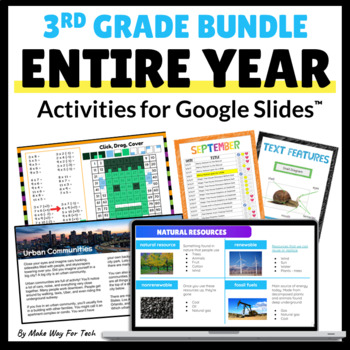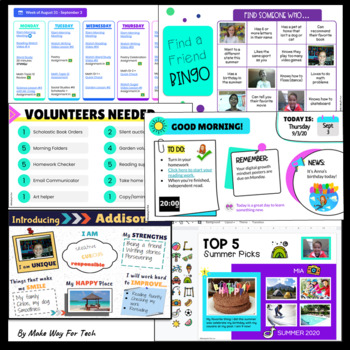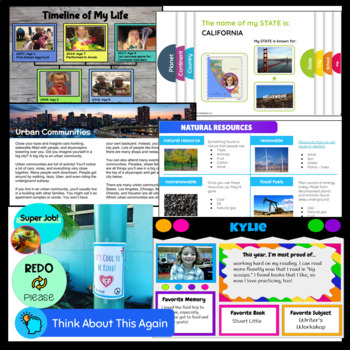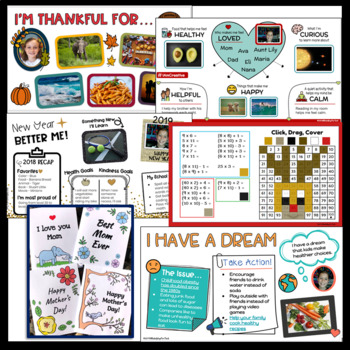End of the Year Slideshow 3rd Grade | May Newsletters Daily Agenda Google Slides

Products in this Bundle (44)
showing 1-5 of 44 products
Description
Get $125 worth of FREE products with this entire year bundle! 40+ activities and resources in Google Slides to use with your 3rd grade students. Back to school activities, digital agenda slides, parent teacher conference slides, holidays around the world, graphic organizers, multiplication mystery pictures, social studies content, holiday activities that are engaging and collaborative, and more.
You'll also get free access to any product I add to the bundle in the future.
Click on each product to get a closer look instead of clicking on TpT's "View Preview" button above. I have video previews (which don't show up) for most of my products so you can see exactly what you're getting.
Click here for the 2nd Grade Entire Year Bundle
What's Included:
* Indicates students will be working in the same Slides presentation as their classmates. Students LOVE this!
To be Used by the Teacher
Meet the Teacher Letters and Slideshow
Virtual Parent Teacher Conferences
Back to School Night/Open House Presentation
Digital and Printable Newsletters
Digital Stickers - Improvement Needed + Motivational
Agenda and Assignment Slides with Timers
Student of the Day/Student of the Week Digital Posters
Back to School
*Top 5 Picks of Summer (Summer Snapshot)
*All About Me Class Introductions Activity
*Growth Mindset and Class Expectations Create a Poster Activity
Reading/Writing
Digital Reading Logs + 10 Graphic Organizers
Host a Poetry Celebration (virtual or in-person)
At-Home Learning Snapshot Writing Journal
Turkey Trouble Persuasive Writing Activity
Animal Research Report Templates
Math
Halloween Multiplication Mystery Pictures
Halloween Multiplication Word Problems Digital Task Cards
Christmas and Hanukkah Multiplication Mystery Pictures
Social Studies
Rural, Urban, and Suburban Communities
5 Sharing Projects (Timeline, Community Worker, Family Tradition, Family Shield, Current Event)
Holidays
Year-Long Agenda Slides - Holiday/Seasonal Edition
Veterans Day Reading Passage, Interview and Cards
*Thanksgiving - I'm Thankful For Digital Poster
Holidays Around the World Digital Adventure + Assessment
*New Years Resolutions Digital Poster
*Martin Luther King - I Have a Dream Persuasive Writing Activity
*Valentine's Day (or anytime) - Mindfulness and Self-Love Activity
Valentine's Day - Create and Print a Card
Valentine's Day - Digital Valentines
Digital Easter Egg Hunt for Any Subject
Mother's Day - Create and Print a Card
End of the Year
*Volunteer Appreciation Slideshow
*End of the Year Slideshow - Student Created
Anytime
*Kindness Activities + Create a Kindness Poster
What do you mean when you say students will be working in the same Google Slides presentation?
The activities with an (*) in front of them mean that you'll assign the activity so that all of your students can edit the same copy. (In Google Classroom, you'll select "Students can edit file" instead of "Make a copy for each student.") This is a great way to create a class slideshow, build community, quickly review student work, give feedback to peers, and work together. Students love working in the same presentation.
If you don't want students working in the same presentation, you can always delete the extra slides and assign each student their own copy of the activity.
Who are these activities good for?
This activity is great for students who are just starting to use Google Slides and also those already Google Slides savvy.
• Text boxes have already been created so students know where to type
• Shapes are locked down
• Image icons help guide students
*NOTE: When you purchase this bundle, the license can be used for one classroom, not an entire grade level or school. Please purchase multiple licenses if it will be used by more than one teacher. Thank you.
Who is the author of these activities?
- Kathryn Averkamp - kat@makewayfortech.com
- Google Certified Educator
- Master’s degree in Educational Technology
- Taught each grade K-4 over the past 11 years
- Awarded Teacher of the Year for the 2019-2020 school year
- Click here to get notified when we add new digital resources.
♥ Don't forget you can earn TpT credits by leaving a review after you purchase products.
⭐⭐⭐⭐⭐Learn Google Classroom and Create Your Own Google Activities⭐⭐⭐⭐⭐
• FREE PDF Guide to Google Classroom
• The Ultimate Video Course for Using Google in Your Classroom
Start mastering Google Classroom and creating interactive Google Slides activities and self-grading assessments in Google Forms. This complete video course will teach you everything you need to know about using Google accounts in your classroom. You’ll get instant access to more than 35 easy-to-follow videos that I created specifically for beginners