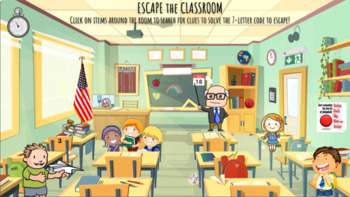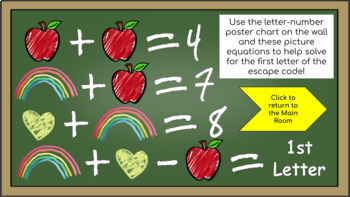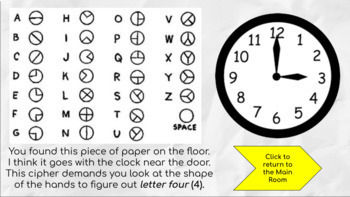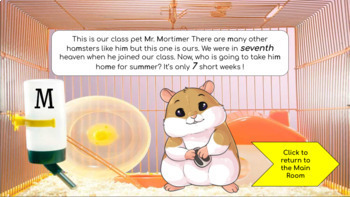End of the Year Escape Room - Summer Vacation Escape Activity feat. GoogleSlides
- Google Slides™

Description
Need a fun and engaging activity to get your students excited about the end of the school year? Then this is the product for you! Escape Rooms have been all the rage this year and this End of the Year Escape Room will not disappoint. Through unique and creative puzzles, clues and activities, students will digitally interact with the various items in the room to figure out the 7 Letter code (in ALL CAPS) to escape the classroom. Once they have compiled the 7 letter code (in ALL CAPS), students will click on the pinpad or the exit sign which will bring them to a Google Form to attempt to break the code. If they are successful, they escape (cue pomp and circumstance)! If students do not finish before the optional 30 minutes is up, that's OK, they can try multiple times to escape. This product is designed to engage students' critical thinking skills and it can be individual assigned or completed group setting. This product can also be completed on most smart phone devices as well! The best way to share this product is listed in the comment's section underneath the first slide but I will share the directions here as well.
Best way to give to students is to first go to “File” - “Make a Copy” so that you are now the owner and the new slideshow is trusted in your organization.
Once you “Make a Copy” be sure to change the Sharing (Yellow Button) Permissions to “Anyone on the internet with Link may be able to view”.
Once you have made a copy go to “File” - “Publish to the Web” - “Publish” - “Ok” - Then copy the link created and give to students.
This product is completely virtual and can be used year after year. This escape room featuring Google Slides works best for 4th - 7th graders but students from any age can enjoy it. If you would like to try to solve the code on your own once you've purchased it go ahead but for those teachers that want to know the code a head of time, it will be listed at the bottom of this description. Thank you so much for stopping by and please reach out if you have any issues at all opening, sharing or utilizing this one of a kind unique ESCAPE ROOM!
Cheers,
MrWorksheet
>
>
>
>
>
>
>
>
>
>
>
>
>
>
>
>
>
>
>
>
The escape word is: FREEDOM
Now go have some fun!