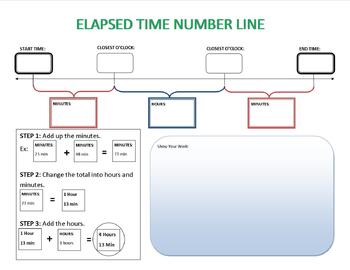Sarah Adams
139 Followers
Grade Levels
2nd - 4th
Subjects
Resource Type
Formats Included
- Publisher files
Pages
1 page
Sarah Adams
139 Followers
Description
This is a graphic organizer for students to use when trying to find how much time has elapsed between two times. It can be laminated and used as a center practice activity.
To use this graphic organizer, first plug in the Start Time and End Time for the problem. Then think about the closest hour (O'Clock Time) after the start time and before the end time. You should have the top row of boxes filled in on the organizer. Next calculate the number of minutes in between the Start Time and O'clock time, the number of hours in between the two o'clock times, and the number of minutes in between the o'clock time and end time.
Now you have all boxes filled in and you're ready to use the example to calculate the total elapsed time in the work space provided. First, add together the minutes boxes. Then convert that number into minutes and hours. Finally, add on the hours from the Hours box to that time. This is the total elapsed time.
This may seem like a complicated graphic organizer to use just to find elapsed time, but it really helps our students organize the problem.
To use this graphic organizer, first plug in the Start Time and End Time for the problem. Then think about the closest hour (O'Clock Time) after the start time and before the end time. You should have the top row of boxes filled in on the organizer. Next calculate the number of minutes in between the Start Time and O'clock time, the number of hours in between the two o'clock times, and the number of minutes in between the o'clock time and end time.
Now you have all boxes filled in and you're ready to use the example to calculate the total elapsed time in the work space provided. First, add together the minutes boxes. Then convert that number into minutes and hours. Finally, add on the hours from the Hours box to that time. This is the total elapsed time.
This may seem like a complicated graphic organizer to use just to find elapsed time, but it really helps our students organize the problem.
Total Pages
1 page
Answer Key
N/A
Teaching Duration
N/A
Report this resource to TPT
Reported resources will be reviewed by our team. Report this resource to let us know if this resource violates TPT’s content guidelines.