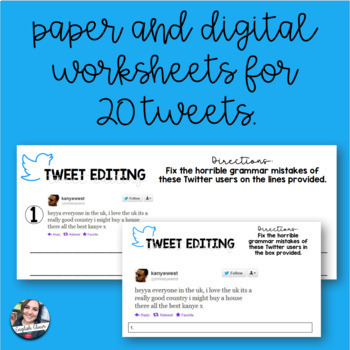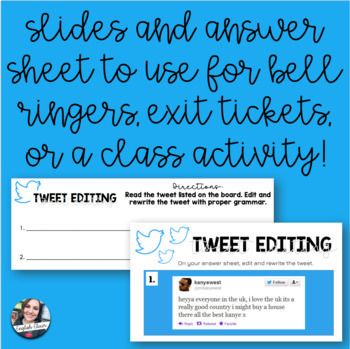Editing Tweets: Paper & Digital Worksheets with Google Slide Whole-Class Option
English Elixir
849 Followers
Grade Levels
6th - 12th, Higher Education, Adult Education, Homeschool
Subjects
Resource Type
Formats Included
- Google Drive™ folder
English Elixir
849 Followers

Made for Google Drive™
This resource can be used by students on Google Drive or Google Classroom. To access this resource, you’ll need to allow TPT to add it to your Google Drive. See our FAQ and Privacy Policy for more information.
What educators are saying
This was an excellent editing assignment to use for my students. They enjoyed it! It was engaging for them, and a fun activity for them to do on a Friday afternoon.
The students enjoyed this activity and stay engaged as they edited the tweets and discussed spelling changes in social media.
Description
Students will read and edit 20 hilariously horrible grammar in the form of tweets.
After a little laugh, students will edit and rewrite the tweets.
This activity is in 3 different forms:
1. Traditional paper worksheet - great for homework, partner work, or assessment after grammar lessons.
2. Digital worksheet (Google Doc) - same as the paper worksheet, but in a digital format for students working in a 1:1 setting.
3. Google Slides & answer sheet - use as a bell ringer, exit ticket, or whole-class activity. Students observe the slides and edit on an answer sheet.
Total Pages
Answer Key
Not Included
Teaching Duration
45 minutes
Report this resource to TPT
Reported resources will be reviewed by our team. Report this resource to let us know if this resource violates TPT’s content guidelines.