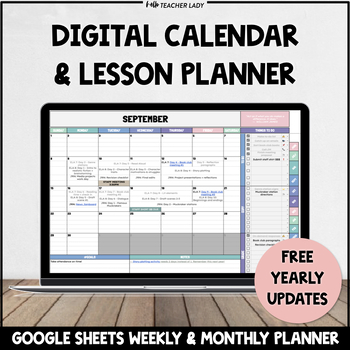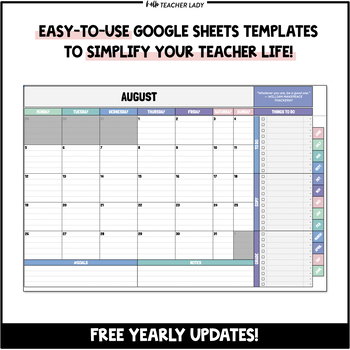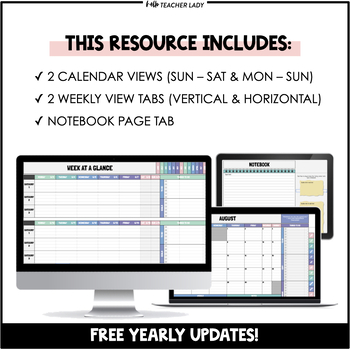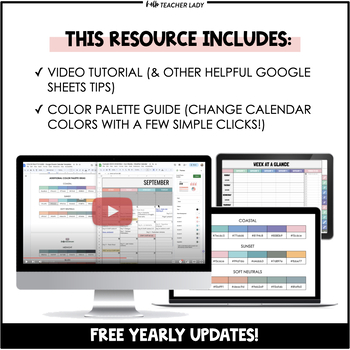Editable Monthly Calendar + Digital Teacher Planner | Google Sheets Templates
- Google Drive™ folder

What educators are saying
Description
Simplify your lesson planning with this easy-to-use Google Sheets teacher calendar and planner. Digital planning offers the convenience of linking to helpful materials directly from your calendar, while also providing the benefits of easy editing, sharing, and syncing across multiple devices. The monthly calendar templates are perfect for jotting down lesson titles and planning long term, while the weekly templates offer additional space to plan out your lessons in more detail.
With a clean and modern aesthetic, pre-filled dates, clickable checklists, and FREE yearly updates, this resource provides everything you need to stay organized and focused throughout the school year and beyond.
★ THIS RESOURCE INCLUDES: ★
- 2 Monthly Calendar Views (Mon–Sun & Sun–Sat) with pre-filled dates for the full year
- 2 Weekly View Tabs (Horizontal & Vertical)
- Notebook Page Tab
- Color Palette Guide (psst -- you can change the calendar's colors with a few simple clicks!)
- Video Tutorial & Google Sheets Tips
★ ENJOY FREE YEARLY UPDATES ★
Purchasing this resource grants you a FREE, guaranteed update for the 2025-2026 school year! Calendars are updated on or before June 1st each year.
★ VIDEO TUTORIAL & TIPS ★
Because everyone’s personal planning needs are different, downloading this resource will give you access to a short video with tips on how to use and modify the templates to best fit your needs. Learn how to:
- Bookmark the calendar for easy access
- Use/modify the Weekly View (including how to add additional categories on the Horizontal View)
- Change the calendar theme colors (huge editing time saver if you want to switch up the colors in the calendar!)
- Automate any other modifications you may want to make (so you don’t have to make the same changes on every tab — another huge editing time saver!)
- Modify the icon dropdown menu
- Link to outside materials
- Add comments, cell notes, and line breaks
★ IMPORTANT NOTE ★
You MUST have a GOOGLE ACCOUNT to access this resource. Like most Google Sheets files, this resource is best viewed on an iPad or computer.
_____________________________________________________
★ HAPPY TEACHERS HAVE SAID ★
"This resource has SAVED my sanity this year! I love being able to insert my google slide presentations into it and modify as needed!" -- Amber R.
"I absolutely LOVE this tool! It is amazing to help plan lessons and have everything in one place with links. LOVE this!" -- Christine C.
"I spent several hours trying to create my own, before deciding to just trust the guru and picked up these. They have already upped my digital planning game enough to make them worth the purchase, and school hasn't even started yet!!!" -- Notes from 207
"I absolutely LOVE this planner! Great way to keep all my resources in one place!" -- Sabrina S.
"This is amazingly helpful! Totally upped my planning game. I think this is probably one of the best purchases I've ever made on TPT. Your videos are so very helpful! You explain it so that I can actually do it. I appreciate that very much!" -- Jennifer S.
_____________________________________________________
★ QUESTIONS, COMMENTS, IDEAS? ★
Let me know if you have any questions or ideas to help improve this resource. Email me at helloteacherlady@gmail.com.