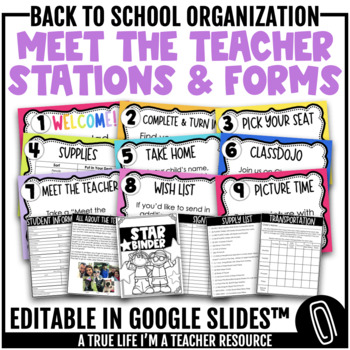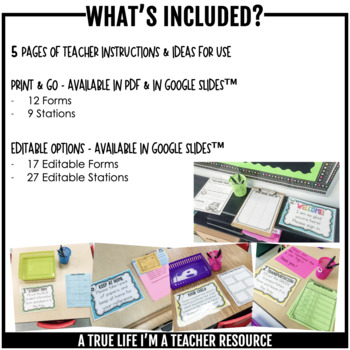Editable Meet the Teacher | Sneak a Peek | Open House Stations & Forms
True Life I'm a Teacher
12.1k Followers
Grade Levels
Not Grade Specific
Subjects
Resource Type
Formats Included
- Google Drive™ folder
Pages
104 pages
True Life I'm a Teacher
12.1k Followers

Made for Google Drive™
This resource can be used by students on Google Drive or Google Classroom. To access this resource, you’ll need to allow TPT to add it to your Google Drive. See our FAQ and Privacy Policy for more information.
What educators are saying
I love using this set for Meet the Teacher Night at the beginning of the school year. It's so cute and editable!
Thank you for creating this resource. I felt really good about how organized my classroom stations looked at Open House.
Description
I love open house/sneak-a-peek/back-to-school night/meet the teacher...whatever you call it! I look forward to it every year, after all, it's where I finally get to meet my new students and their families!
I set up stations around my classroom, with directions at each station for what should be accomplished while there. Parents can move through the stations at their own pace, spending as much or as little time as they'd like.
With these editable files, you can create the perfect meet the teacher, sneak a peek, open house, and/or back-to-school experience!
What's Included (updated June 2020):
- 5 pages of teacher instructions and ideas for use (PDF)
- 12 print and go forms (PDF)
- 9 print and go stations (PDF)
- 17 editable forms (editable in Google Slides™)
- 27 editable stations (editable in Google Slides™)
Directions for Use:
- When you click the link, your web browser will open and you will be prompted to “Make a Copy.”
- You will be able to rename the file, and the file will be automatically added to your Google Drive™.
- You are able to edit to fit the needs of your classroom (Please note that some design elements of this product are not editable).
- You can print directly from Google™, or save your file as a PDF to your computer, then print.
- In Google Slides™, simply type in the text box provided. You can also add additional text boxes, if needed. You may need to make the font larger or smaller depending on the amount of text you type into the text box.
Total Pages
104 pages
Answer Key
Does not apply
Teaching Duration
N/A
Report this resource to TPT
Reported resources will be reviewed by our team. Report this resource to let us know if this resource violates TPT’s content guidelines.