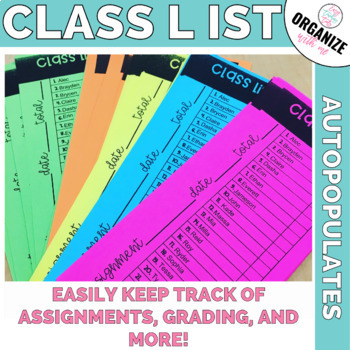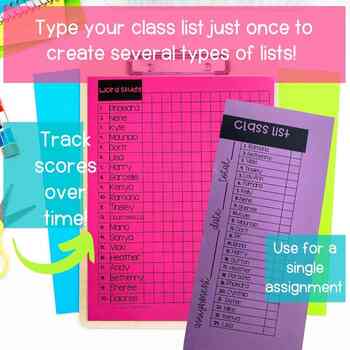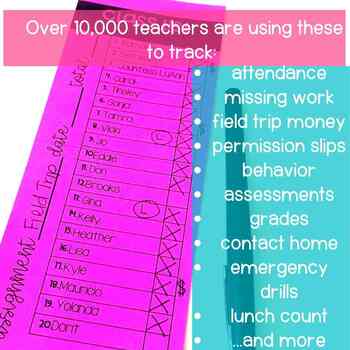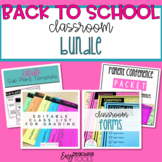Editable Class List | Grading List | Autopopulate Student Checklist
- PDF
What educators are saying
Also included in
- Bundle Description:Do you need parent conference forms, sub plans, class lists, and getting to know you forms? This bundle has got you covered!!Parent-Teacher Conference Forms (editable):These handy parent-teacher conference forms help simplify things for you and your parents during the parent-teachPrice $12.00Original Price $21.00Save $9.00
Description
Finally (save time) with this editable class list or editable grading list that auto populates on various pages! Over 10,000 busy teachers are already using these student checklists to check off student homework, take attendance, gather missing assignments, record grades, and so much more.
Thousands of teachers are sending student work home faster with these editable checklists because they can hang onto the list with student scores and input into the online grade book later.
Just type your printable class list one time and it will create 3 lists for you for 20 or 24 students. Type your printable class list one time for 2 lists of 30 or 36 students.
Other ways K-12 teachers are easily using them:
- Permission Slips
- Leave with a sub or guest teacher
- Lunch Count
- SEL Check In
- Turn in basket
- Parent Volunteer Station
- Send home a class list quickly
- Field Trips (collecting money, permission slips, and taking with you)
- Emergency Drills
- Beginning of the Year Paperwork
- End of the Year Paperwork
- Specials Teacher
- Assessments
- Behavior tracking
- Keeping track of incentives
- Keeping track of class jobs
- Keeping track of monthly parent contact
- Keeping track of monthly friendly email home
- Technology (usernames and passwords)
*** NEW UPDATES AS OF 11/24/21***
(When you purchase today, you get lifetime updates)
- Auto-populate names on various pages with the same class size - save yourself some time!!
- Auto-Resize Names based on length
- Editable Assignments Line for customization
- Attendance Checklist Title
- 32 number list added
- 2 class 20 lists up to 40- 1-20 and 21-40
- Add Editable Class List (to add different class names)
- Two columns, for retesting grades or pre and post-tests!
Past updates
- 10/6/17 Lists for 20, 24, and 30 students have been added.
- 3/4/18 A list for 36 students has been added
- 7/12/18 Grading spreadsheets have been added for classes of 20, 24, 30, and 36 students.
- 4/21/19 Please see the video preview to see the tutorial on setting it up and printing!
- 8/2/20 Just added a digital list plus training video
Please note:
- Text boxes can not be deleted
- The font is set and can't be changed
- Please read the reviews and questions and answers for feedback
- If you are using this for more than one class, you will need to save this download for one class. Then save it again with a different name for your next class. Repeat for as many classes as you have.
- This is an editable PDF. It can ONLY be edited using Adobe, NOT Microsoft or Google. The digital version can be used in Google Slides.
Troubleshooting:
- 99% of the time, problems arise because the newest version/update of Adobe Reader isn't being used. Do NOT use Adobe Preview.
- If you're having trouble, open Adobe, then open the PDF from Adobe to maintain fonts and student names.
- See the video preview for printing troubleshooting
- E-mail me at customersupport@easyteachingtools.com if you have any questions.
- Tech help, reach out to TpT tech support.