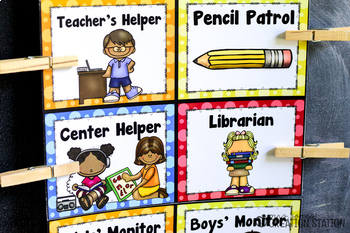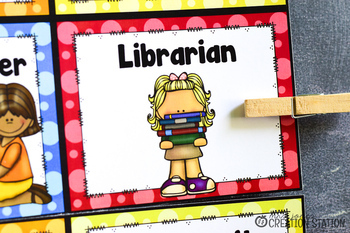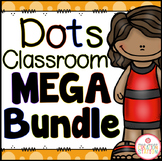EDITABLE CLASSROOM JOBS CHART, DOTS CLASSROOM DECOR, PRE-K, KINDER AND FIRST
- PDF
What educators are saying
Also included in
- DOTS CLASSROOM DECOR {MEGA BUNDLE}Use the resources in this MEGA-Bundle to create a fun and inviting classroom for your learners, as well as, an organized and resourceful teaching environment for yourself!Download the FREEWhole Brain Teaching Posters before buying the bundle!This Mega-Bundle IncludePrice $56.00Original Price $63.50Save $7.50
Description
Do you feel like you're the one doing all the clean up and tasks in the classroom? Create a student led classroom with these classroom jobs! Help initiate independence and responsibility in your classroom with these age appropriate jobs.
These classroom job cards are easy to prep and go great with the rest of our Dots Classroom Decor!
Buy the Dots Classroom Set MEGA-BUNDLE and SAVE!!!
Here is what you'll get:
Job cards: {all names are editable}
Greeter
Messenger
Line Leader
Caboose
Girls' Monitor
Boys' Monitor
Sanitizer
Lunch Helper
Teacher's Helper
Pencil Patrol
Center Helper
Librarian
Trash Monitor
Custodian
Paper Passer
Dismissal Helper
Snack Helper
Timekeeper
Computer Tech
Light Helper
Student Leader
Calendar
Meteorologist
Nurse's Aide
Pledge Helper
Materials Manager
Shoe Expert
Attendance
Door Helper
Chair Stacker
Plant Helper
Board Cleaner
Student Clothespin Labels
Your students will love all of these jobs and after some practice, your classroom will be up and running smoothly with the help of your students! Print them and put them in pocket charts or place them on the wall with clothes pins with student names!
Check out what other teachers are saying:
⭐⭐⭐⭐⭐ "My students and I love this resource. Classroom jobs are a no-brainer in primary. My kiddos know the picture/job which makes the weekly job changes much more engaging." - Mia D.
⭐⭐⭐⭐⭐ "My students love having jobs in the classroom. It teaches responsibility and has assisted with the routines and procedures in class. I also love that it is editable as well." -Tracey C.
⭐⭐⭐⭐⭐ "I enjoyed placing this in my classroom for the students to see where they can be helpful, as they all like feeling important. The pictures are concise and relatable to the children, easily identifying their roles. Appreciate the editable name tags too! " -Julie R.
YOU MIGHT ALSO LIKE:
⭐ Class Schedule Cards-Dots Classroom
⭐ Editable Student Labels- Dots Classroom
CUSTOMER TIPS
How can I see what is new in the MJCS store?
Be the first to know about new discounts, freebies and new products. Look for the green star next to the MJCS store logo and click it to become a follower of my store. You can also subscribe to our newsletter here to receive access to resources only available to MJCS subscribers, as well as, special offers and ideas!
How can I get credit for my TpT purchases?
Go to your account button at the top of the page. Under the “Buy” section, click "My Purchases ". Beside each purchase you’ll see a Provide Feedback button. Simply click the button and you will be taken to a page where you can give a quick rating and leave a comment for the product. Each time you give feedback, TpT gives you feedback credits that you use to lower the cost of your future purchases. Please leave detailed feedback for each resource, so we are able to create better resources for teachers and students.
What can I do if I have a question about a resource?
If you have any questions regarded a resource before purchasing please email me at mrsjonescreationstation[at]gmail.com. Once you have purchased the resource you may use the “Product Q & A” tab on the product page to ask a question, as well.
How do I know if a resource has been updated?
Go to your account button at the top of the page. Under the “Buy” section, click "My Purchases ". Choose to “sort by: recently updated” to see what resources have been updated since you downloaded them last. You can download any updates from there. If a file has been updated, you will see a notification under the resource that says "Newly Updated – Download for Free!".
TERMS OF USE
This item is a paid product created by Mrs. Jones’ Creation Station, Inc. Copying any part of this product, redistributing, selling or placing it on the internet in any form is strictly forbidden and is a violation of the Digital Millennium Copyright Act (DMCA). Thank you for respecting our work!
HOW TO EDIT AN EDITABLE MJCS RESOURCE
Click here for a detailed post with step-by-step directions.
You will need to download fonts specified in the resource and install it on your computer before downloading the editable file.
Install the most recent version of Adobe Reader onto your computer. If you have any problems editing, viewing or printing a file make sure your Adobe Reader is updated.
Now you can download the file to your computer. Once the file has downloaded open in Adobe Reader. You should be able to view the editable fields and the text should match the product description. If you have any problems editing the file, make sure you have followed the directions above and then contact me at support[at]mrsjonescreationstation.com
© Mrs. Jones’ Creation Station, Inc.