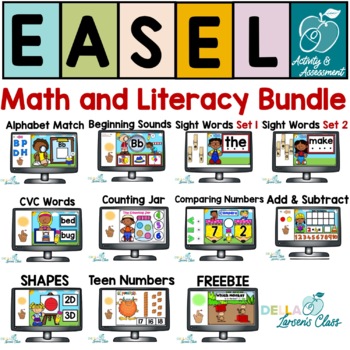EASEL Math and Literacy BUNDLE
- Internet Activities
- Easel Activity
- Easel Assessment
Products in this Bundle (11)
showing 1-5 of 11 products
Description
Teach math and literacy with EASEL! A fun interactive idea for kindergarten students. Your students will have so much fun on their digital devices using these interactive literacy and math activities.
This resource includes 11 EASEL resources. Each resource includes an EASEL Activity AND an EASEL assessment.
Click this link to watch a tutorial on how you assign Easel to your students.
Click this link to watch a tutorial on how to access student reports
Click this link to watch a tutorial on the difference between assessments and activities
Click this link to watch a tutorial on how homeschool families can use EASEL
***********************************************************************************************
What is EASEL?
Easel is a new digital platform designed by TPT for schools. Students access activities and assessments that are “played” on the EASEL platform. You access the platform through your TPT account.
Click this link to learn more about EASEL
Easel activities and assessments are played on the EASEL platform.
You can access your lesson from inside your TPT account.
Once you are inside your account click “assign and review” at the top brown bar.
Next, click the blue assign button on the top right.
You have the option to share on Google Classroom, choose your class, and create the assignment.
Or you can choose the option to “generate link”. You may be asked to confirm your school name and school email.
Next copy the link and paste it into the learning management system you use or in a direct email to your students.