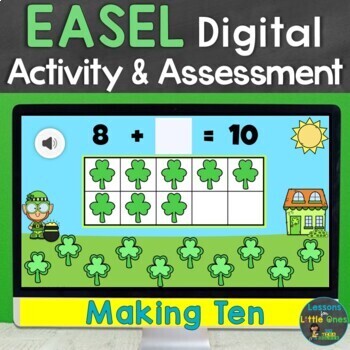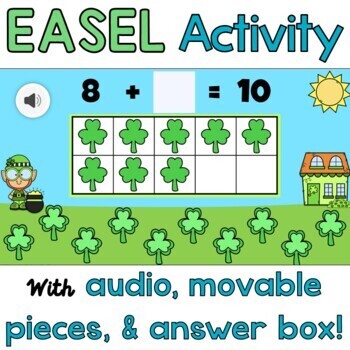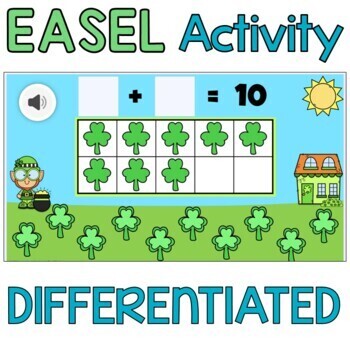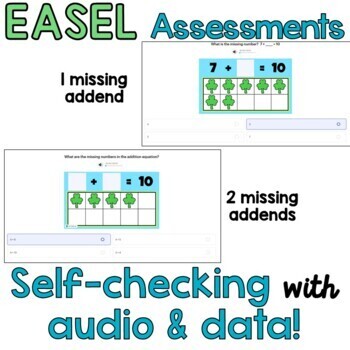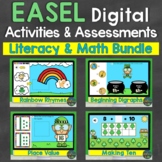EASEL Making 10 Activity and Assessment St. Patrick's Day Digital
- Internet Activities
- Easel Activity
- Easel Assessment
Also included in
- Have fun and engaging math and literacy practice this St. Patrick's Day with this money-saving bundle of EASEL digital activities and assessments! This bundle includes 6 Easel activities as well as 5 Easel assessments.The Easel activities can be used for warm-up and practice. The fun St. Patrick's DPrice $7.60Original Price $9.50Save $1.90
Description
Use these interactive & fun St. Patrick's Day digital Easel activities and assessment to practice and evaluate making 10. They will help your students master making ten (kindergarten common core standard K.OA.A.4) in an engaging way!
This resource includes 2 differentiated Easel activities as well as 2 differentiated Easel assessments.
The Easel activities can be used for warm-up and practice. The fun St. Patrick's Day theme and the interactive digital tools excite and engage students!
The Making 10 One Missing Addend activity uses audio, movable pieces, and an answer box to give students practice with addition to ten. Students move the correct number of shamrocks to the ten frame to make ten. Then, they type the missing addend in the answer box.
The Making 10 Two Missing Addends activity uses audio, movable pieces, and answer boxes to give students more challenged practice with addition to ten. Students move the correct number of shamrocks to the ten frame to make ten. Then, they type both missing addends in the answer boxes.
The self-checking Easel assessments allow you to evaluate your students' knowledge of making 10 in an engaging way! Students look at the ten frame and addition equation and choose the correct answer (either one missing addend or two missing addends). Please see the preview file for examples of each.
Students are immediately shown whether their answer is correct. If their answer is incorrect, they see both the correct answer and their incorrect answer. If you would rather not have the assessment be self-checking, you can turn off the self-checking feature in the Settings.
You have access to student data (individual & whole class reports) for the assessments and can also view students' work for the activities and respond with feedback.
Use the assessment for pre-tests, post-tests, or to re-evaluate after re-teaching the concept. You can choose the Shuffle Answers and/or Shuffle Questions settings to "change it up" prior to assigning it to students again.
You receive the following:
- Making 10 One Missing Addend Activity 10 slides
- Making 10 Two Missing Addends Activity 10 slides
- Answer Key for Making 10 One Missing Addend Activity
- Answer Key for Making 10 Two Missing Addends Activity
- Making 10 One Missing Addend Assessment - 10 slides
- Making 10 Two Missing Addends Assessment - 10 slides
- Teacher Instructions, Terms of Use
Common Core Standards:
CCSS K.OA.A.4
For any number from 1 to 9, find the number that makes 10 when added to the given number, e.g., by using objects or drawings, and record the answer with a drawing or equation.
What is EASEL?
EASEL is a new, FREE digital platform provided by Teachers Pay Teachers that can be used to teach, engage, and assess your students on any device.
You access the platform through your TPT account. You can assign activities and assessments as well as review them all on one platform.
You can assign both the activities and assessments using Google Classroom or a link that can be used in your learning management system or in a direct email to your students.
Students play the activities and complete the assessments on the EASEL platform.
You can view turned-in activities and leave feedback for your students.
You can access student data (individual and whole class reports) from assessments.
EASEL activities and assessments are NOT PRINTABLE.
EASEL can be used for large group teaching, small groups, centers, and virtual learning!
You will need an internet connection.
You may also like:
EASEL Math & Literacy Activity & Assessment Bundle St. Patrick's Day
My collection of EASEL resources
My collection of Digital Resources
*************************************************************************************************
Be the first to know about new discounts, freebies and product launches:
• CLICK HERE to become a follower. You will now receive email updates about this store.
*************************************************************************************************
How to assign this Easel resource