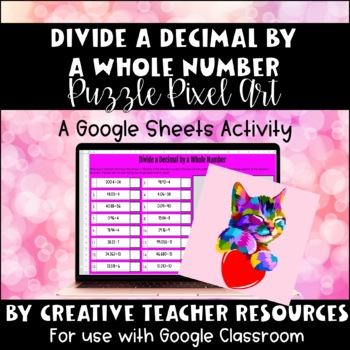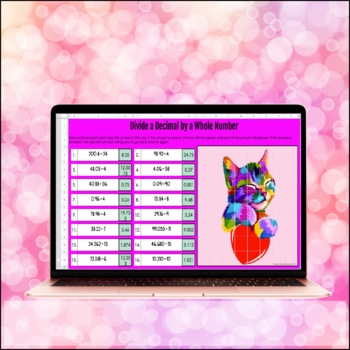Divide a Decimal by a Whole Number DIGITAL Puzzle Pixel Art | Distance Learning
- Google Drive™ folder
- Microsoft OneDrive

Description
Students will solve Dividing Decimals by Whole Number problems in this self-checking activity. As the questions are answers correctly, the answers will turn green and parts of the puzzle will appear.
This activity includes 16 self-checking problems.
If the question is answered incorrectly, the answer will turn red. No puzzle pieces will appear for that answer if it incorrect.
This activity is ready to be used as soon as you purchase! As soon as you add it to your Google Drive it is ready to be assigned to your students.
What do I need to use these resources?
You and your students will need access to Google Sheets. If you have Google Classroom, then it will be easier to share and schedule the resources. The Google Sheets files can also be downloaded as a Excel File and can be uploaded into the Microsoft equivalent of Google Classroom.
How will I access these files?
These are created with a new TPT feature. Once you purchase, TPT will ask for access to your Google Drive and will AUTOMATICALLY create a copy for you in your Google Drive. If you have any trouble accessing the resources, please reach out to TPT for support.
What is the cost for multiple teachers?
Please purchase a license for each teacher using this resource. The first license is the full price of the bundle. All other licenses are at a reduced cost of a 10% savings. You can add licenses when you add the item to your cart or come back at a later time and add from your "my purchases" tab.
How do I get credit to use on future purchases?
Please go to your my purchases page. Besides each purchase you will see a "Please Provide Feedback" button. Simply click on the button and you will be taken to a page where you can leave a quick rating and a short comment for the product. I value your feedback greatly as it lets me know which products are the most valuable for your classroom, so I can create more useful products for my followers.
Want to be the first to know about new resources, freebies, and discounts?
Look for the green star near the top of any page within my store and click it to become a follower. You will then receive customized email updates about my store and be alerted when I launch new products or put my store on sale!
Stay Connected with Me.